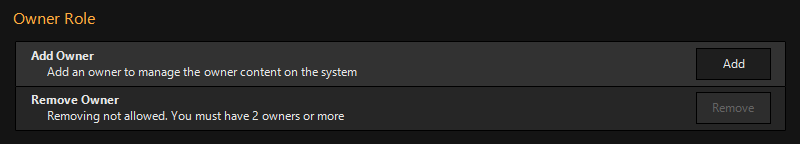Tools Menu
Maintenance
Inside the maintenance settings, you are able to erase your CITP media thumbnails, erase the DyLOS content cache, and manually update your fixture library:
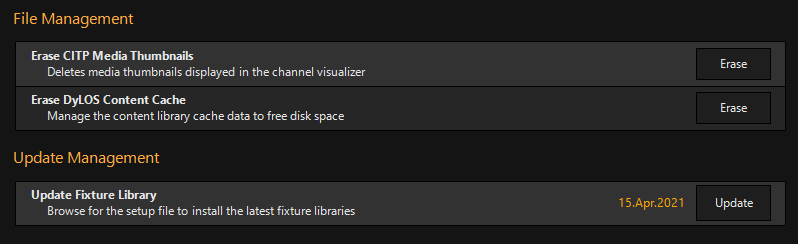
Diagnostic
The diagnostic settings allow you to create logs upon request if you find bugs or errors in ONYX. Under "Tools" you are also able to test your console hardware, and update the firmware of your devices.
Visit the device specific pages in this support manual to learn how to update the firmware on your specific device.
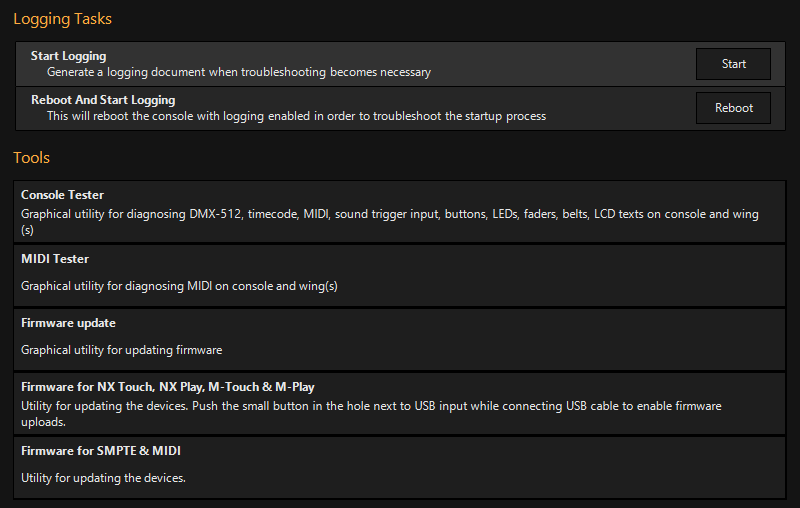
Security
The security settings allow you to add and remove owners for owner library content in DyLOS. Your system must be licensed in a LIVE mode in order to work with Owners. Learn how to manage owners on DyLOS Owner Lock and Security.