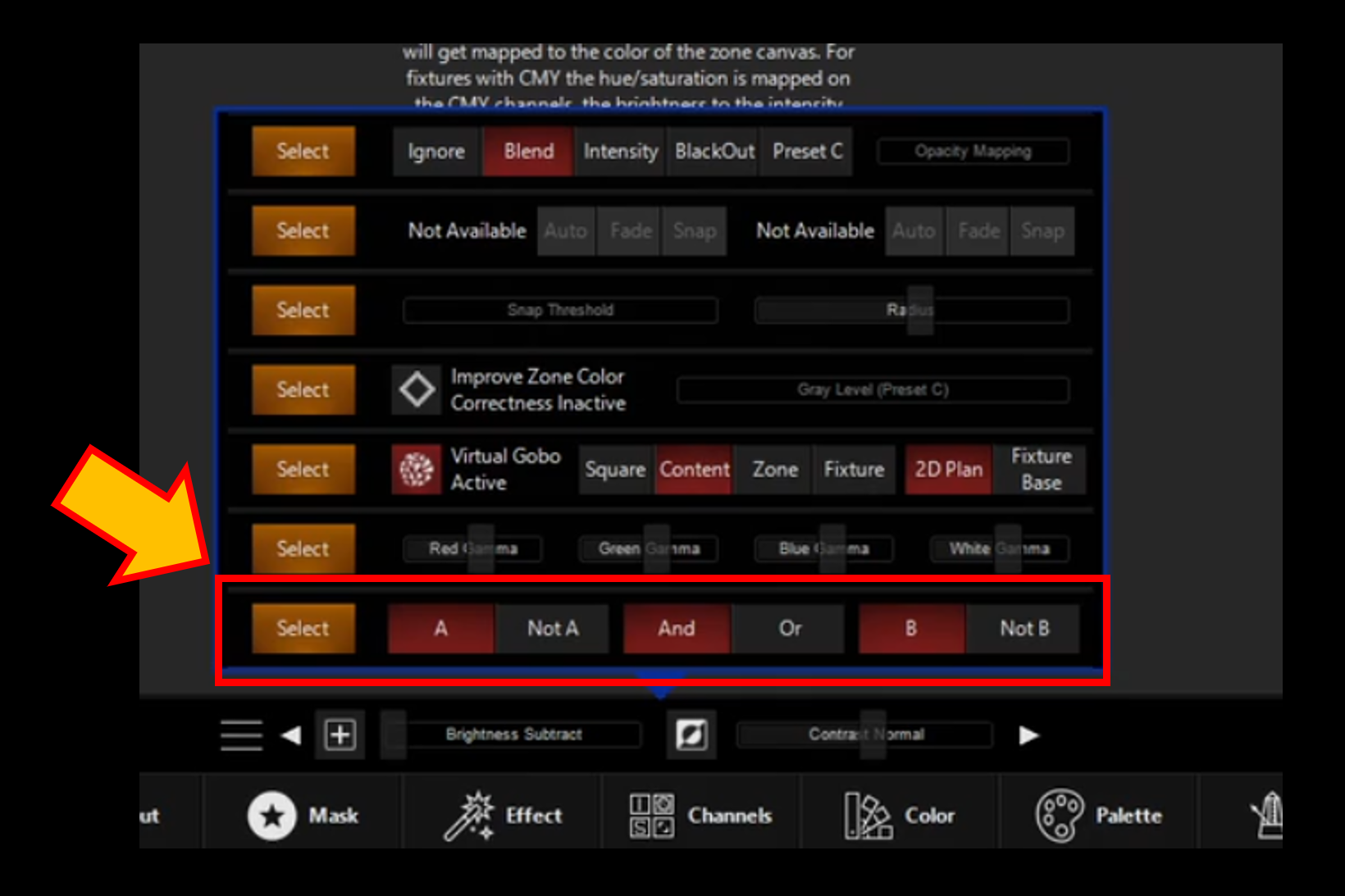Group Masking
Added in Onyx 4.32
The Group Masking option allows up to two user-defined groups to be selectively excluded from a Dylos Zone using logic modifiers.
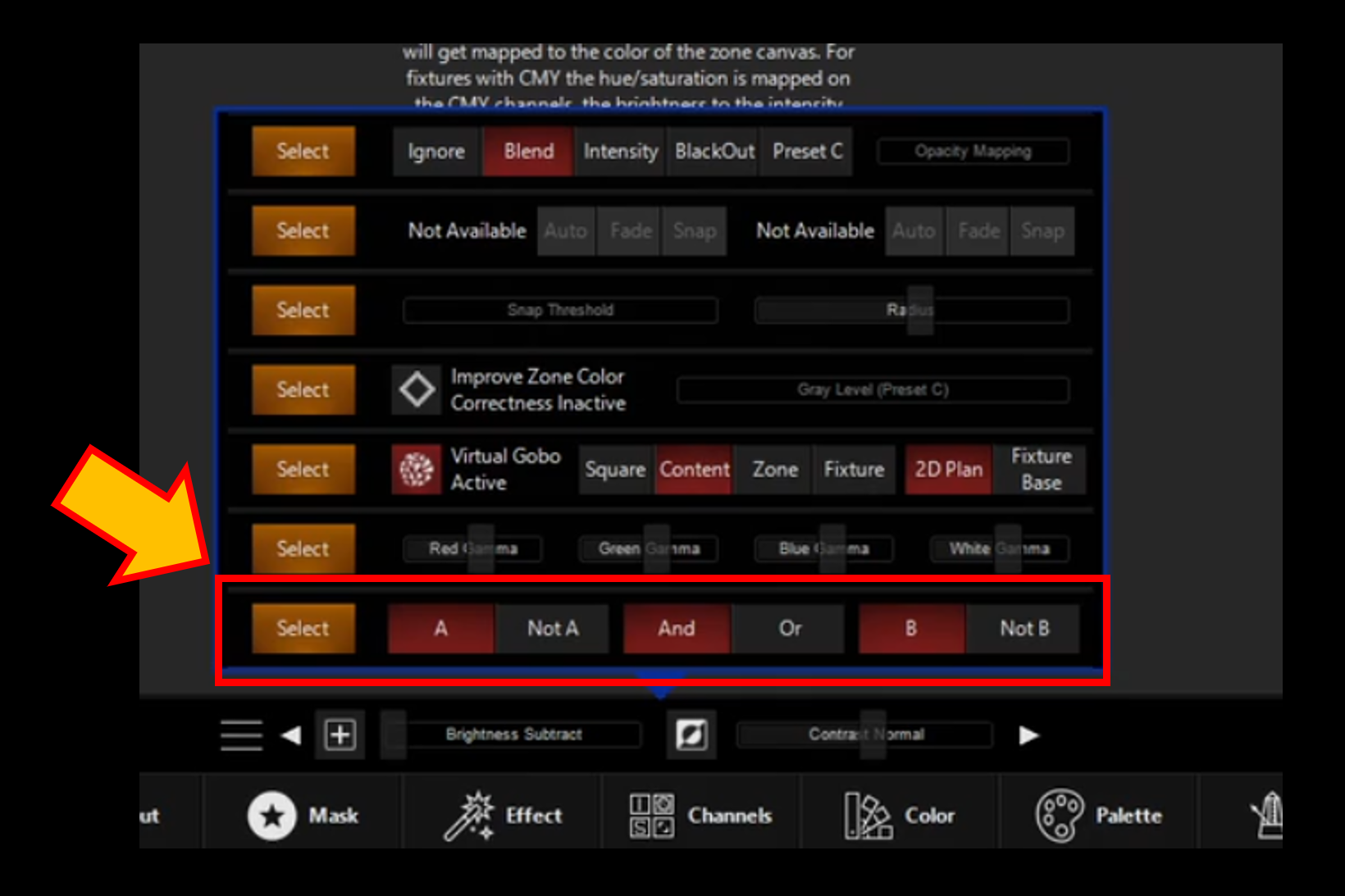
Selecting Mask Groups
1) Select the DyLos zone you want to enable Group Masking on.

2) Select the Mapping Tab
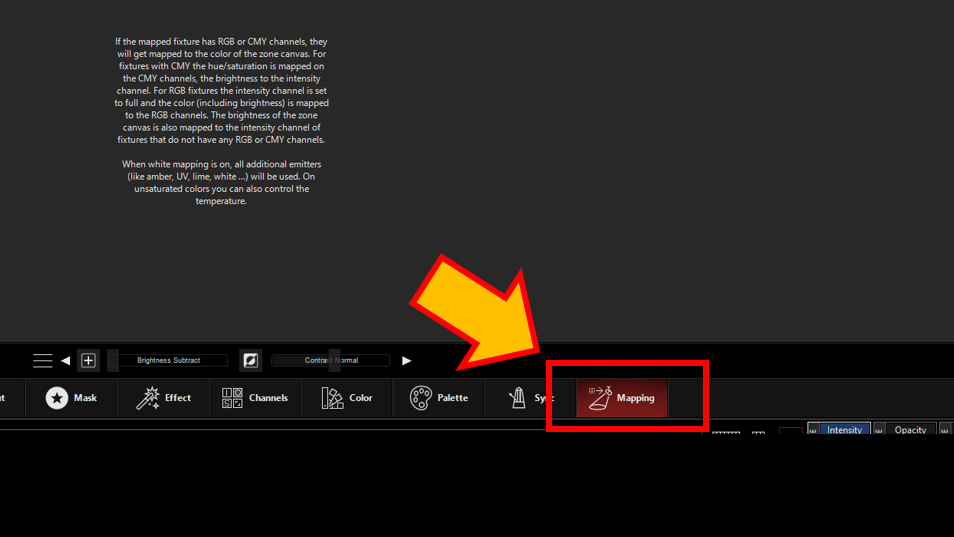
3) Use the "Fixture Group A" and "Fixture Group B" tabs at the top of the mapping screen to select the disired group to mask.
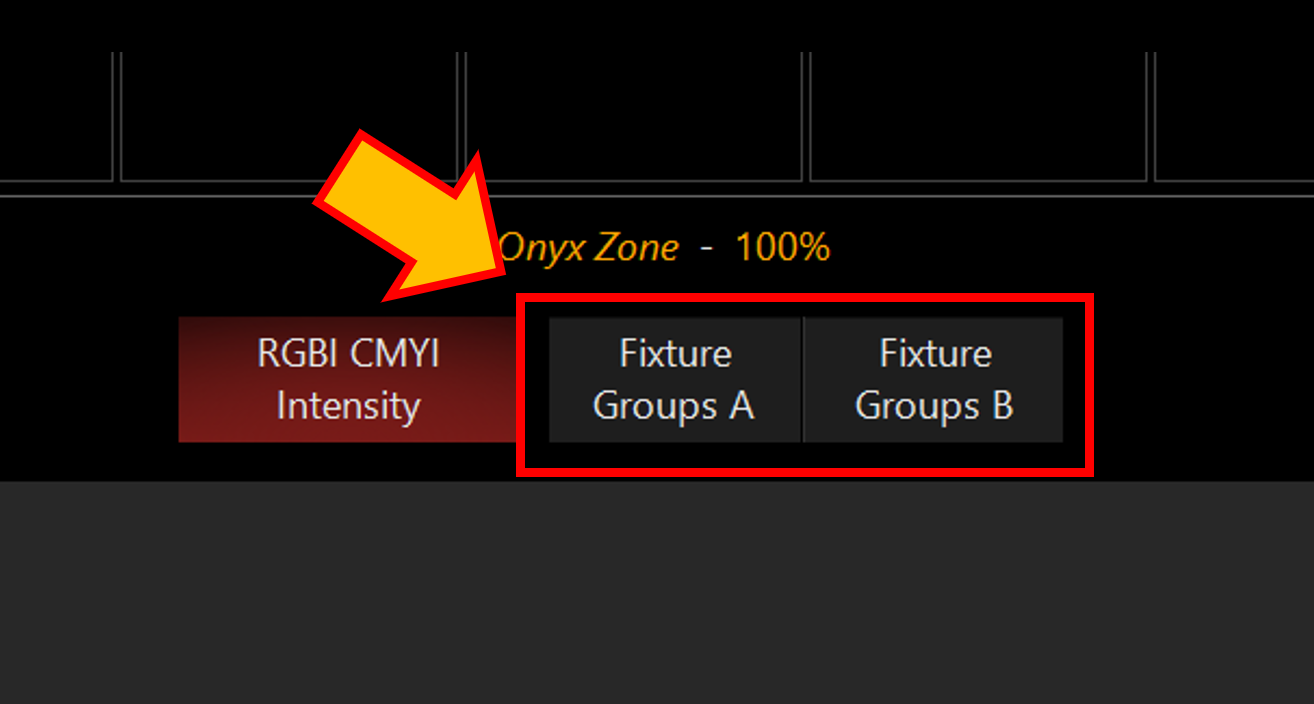
4) Open the Sub Menu
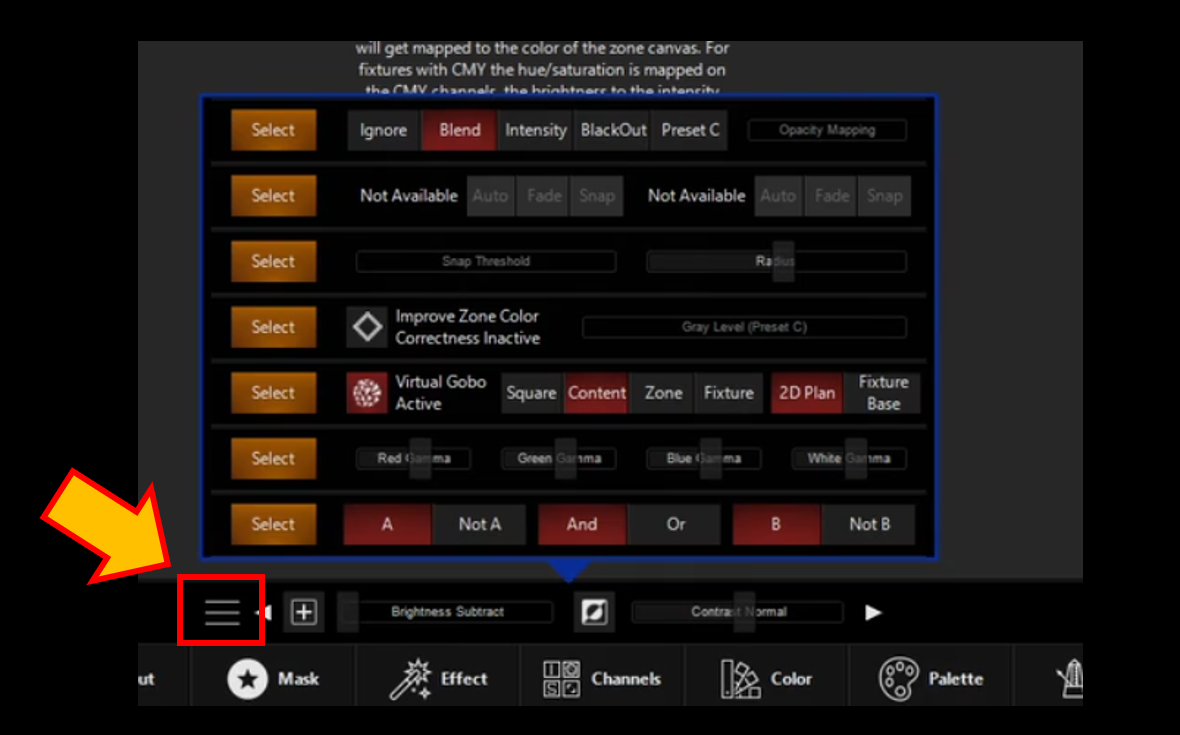
5) Use the Logic settings at the bottom of the sub menu to add or remove groups from the zone.