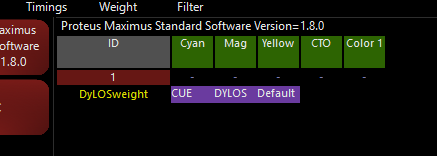Parameter Weight Sub-Channels
Added in Onyx 4.32
Weight Sub Channels are special channels assigned to each parameter. When recorded into a cue, they provide weighted priority control between CUE and DyLOS, allowing specific parameters to remain under DyLOS control while others are governed by the cue.
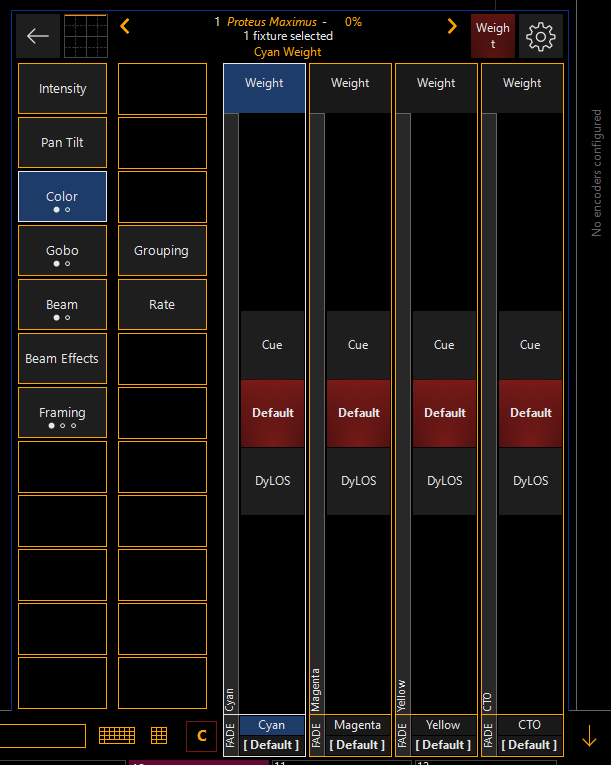
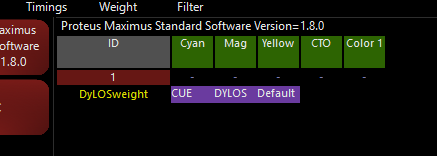
Using Weight Sub-Channels
1) To use Weight Sub-Channels, start by selecting the fixture you want to apply the sub channels on.
2) Double-press the key on the console or the button at the top of the CV to enter weight mode.
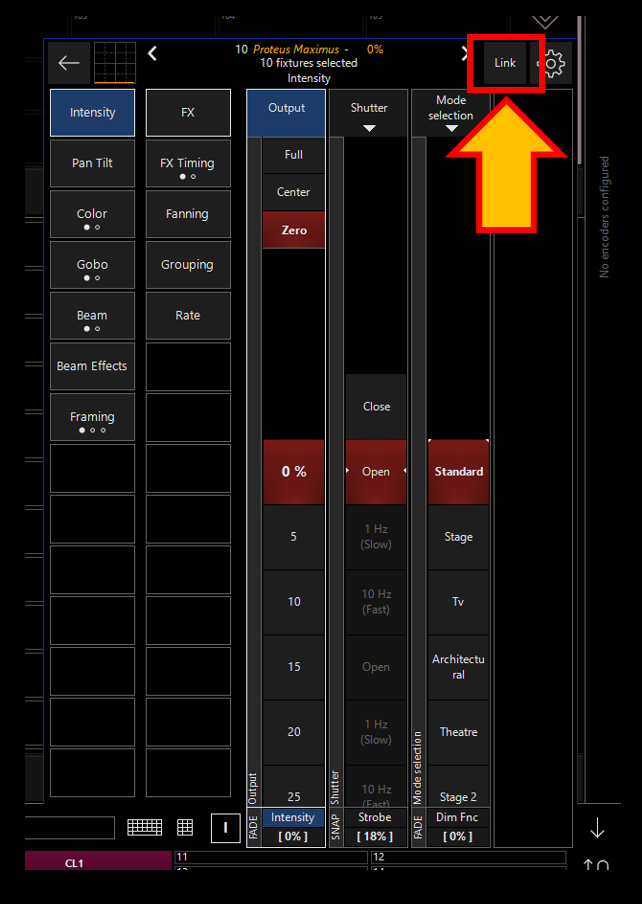
3) From the pop-up select

4) On the desired parameter, select or
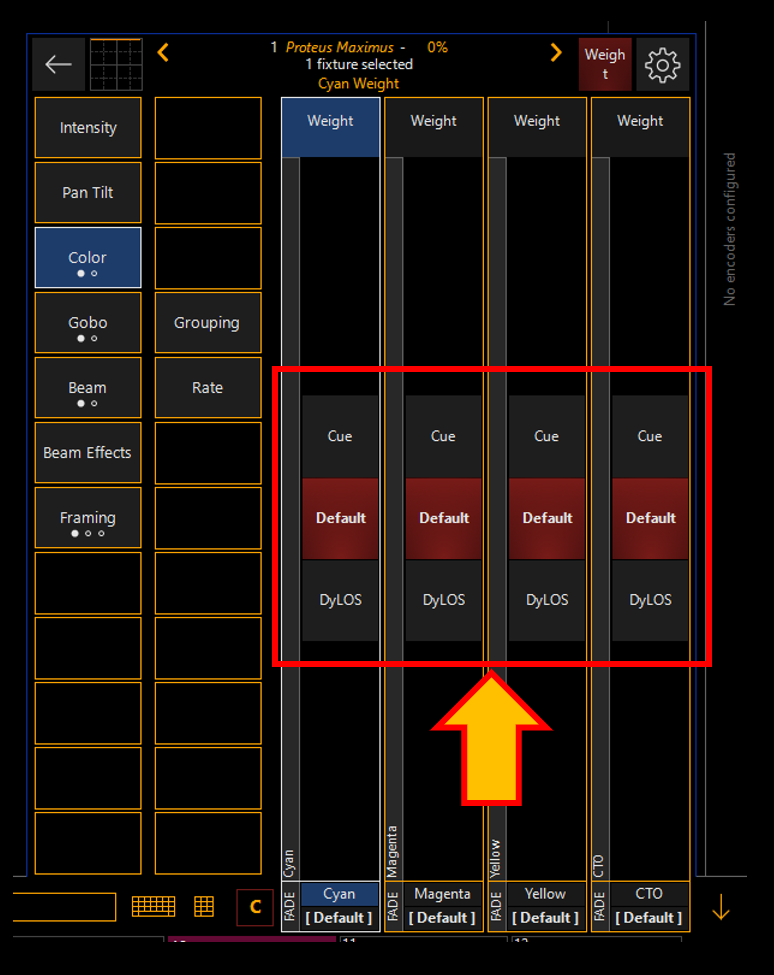
5) The values are now in the programmer and can be recorded into a cue. Press the key or button once to exit the Weight Mode.