NDI Settings
The NDI protocol receives networked video into Onyx for use in Dylos.
Settings
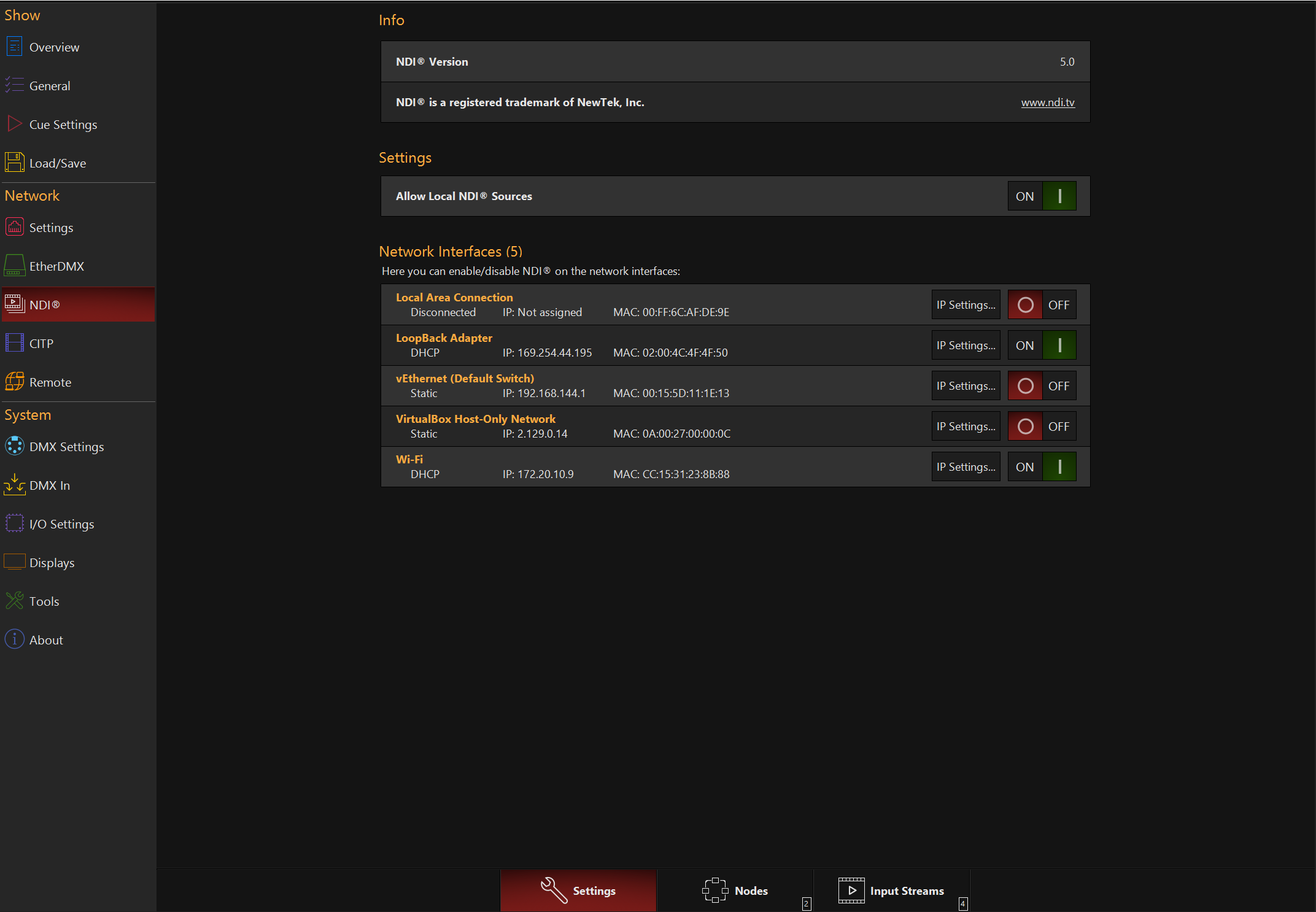
| Option | Description |
|---|---|
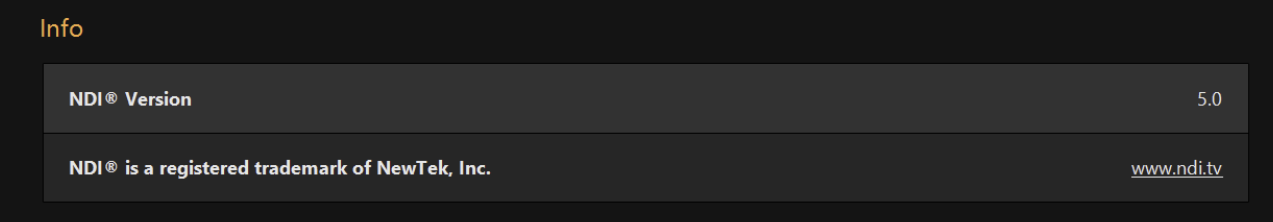 |
Shows the current version of NDI installed and trademark information. |
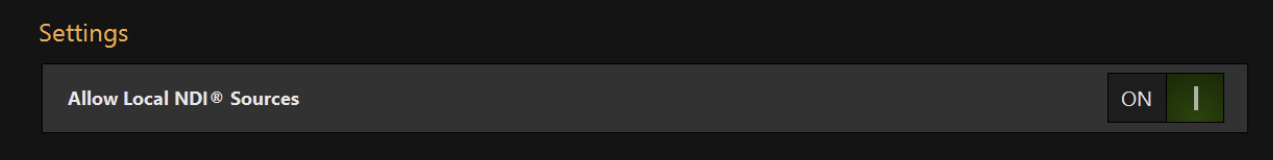 |
Setting that allows for Local NDI Sources to be accepted. |
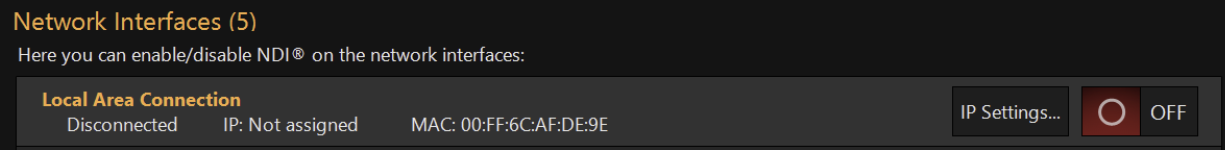 |
Select what interface Onyx should enable NDI on. It can also be set from the Interfaces menu. (Note: this list will change depending on the network interfaces attached to your system) |
Nodes
The Nodes menu allows an NDI node on the network to be enabled or disabled.
When enabled, Onyx will use the Node as an NDI input; disabled NDI nodes will be ignored.
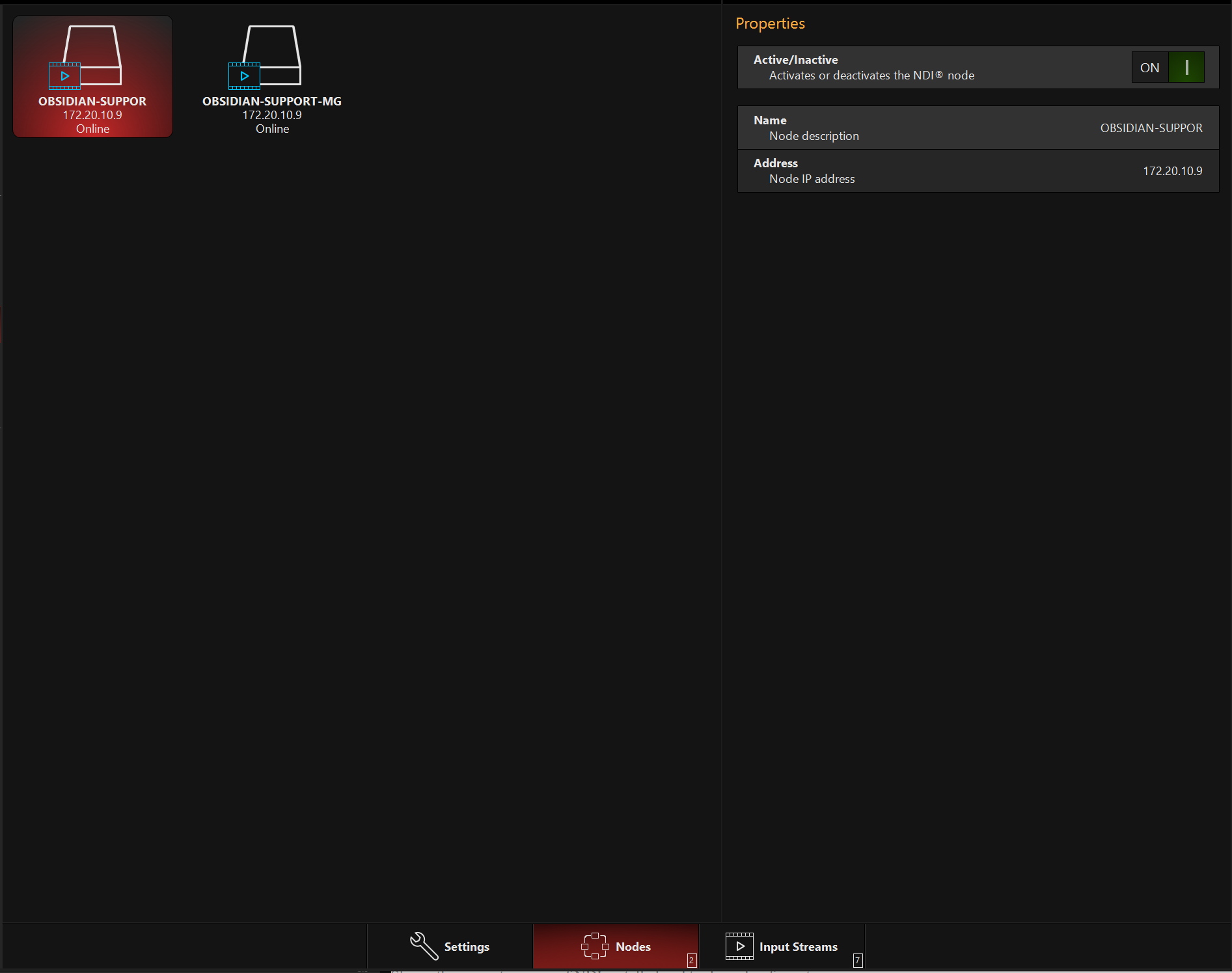
Input Streams
A single NDI node may have multiple streams; this is where a stream can be enabled and configured.
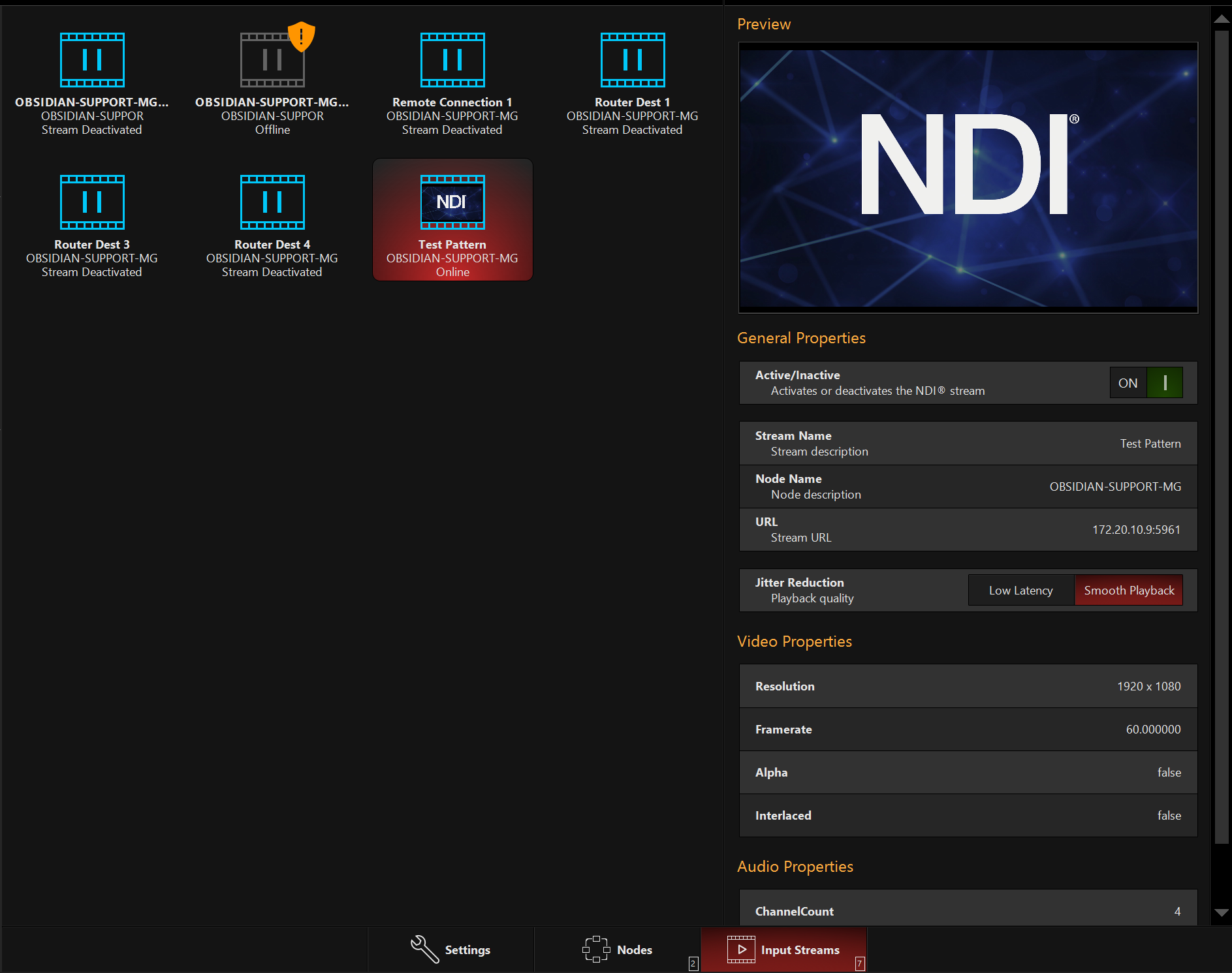
| Option | Description |
|---|---|
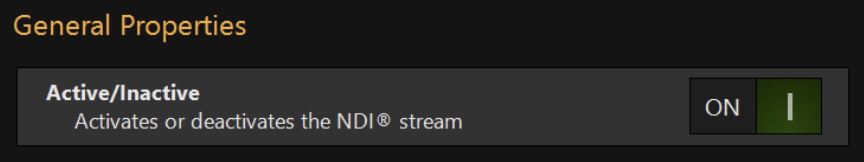 |
Sets if an NDI Stream should be received or ignored. *Enabling an NDI stream consumes considerable resources (CPU and network). It is good practice to disable unused streams. |
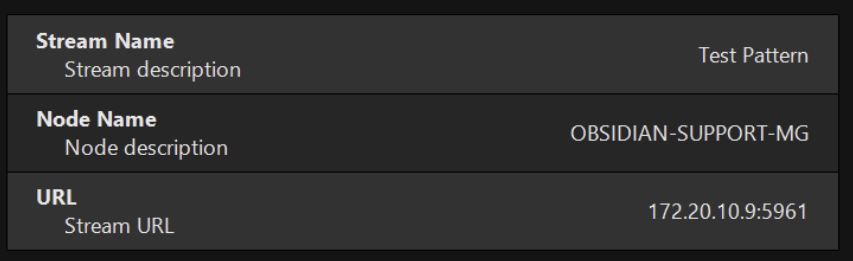 |
General Stream information
Stream Name: Name of the NDI Stream. Node Name: Name of the NDI Node on the network sending the stream. URL: IP address and port of the sending NDI Node. |
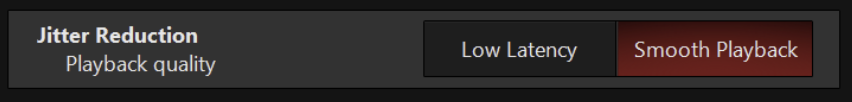 |
Jitter Reduction
Low Latency: Onyx will prioritize Lower Latency processing. Smooth Playback: Onyx will prioritize Smoother Playback, which may add additional latency. |
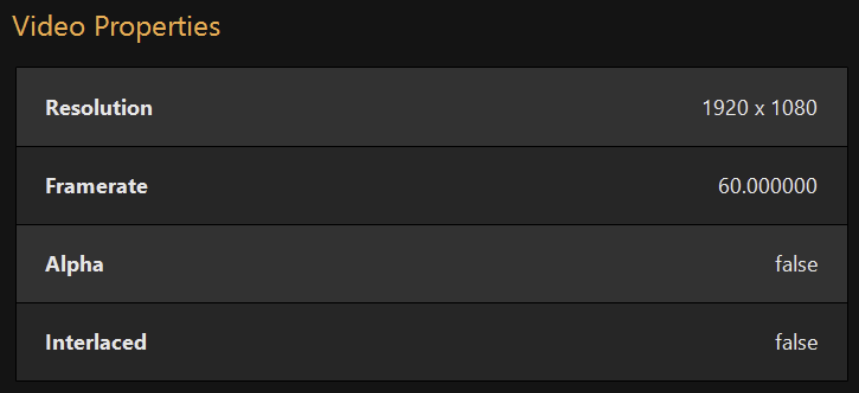 |
Video Stream Information
Resolution: Incoming video stream resolution. Framerate: Incoming video stream framerate. Alpha: Does the incoming video stream have an Alpha layer? Interlaced: Is the incoming video stream interlaced? |
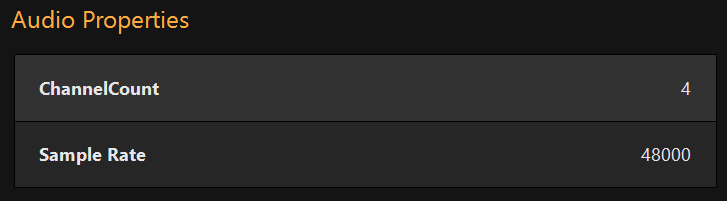 |
Audio Properties
Channel Count: Displays how many audio channels are in the incoming NDI stream. Sample Rate: Displays the sample rate of the incoming audio stream. |