Importing Factory DyLOS Content
This guide will cover installing the Obsidian Factory Content Package into DyLOS. For importing custom user content, please see: Importing Custom User Content.
Getting Started
To get started, you will need the following:
- A computer connected to the internet
- USB Thumb Drive 16gb+ (If loading onto a Console)
- An Onyx Console or PC running Onyx version 4.6 or later.
Downloading the Content Package
- Download the factory content onto your computer from the Obsidian Downloads website.
- There are (2) different size options available for download (High Quality) & (Low Quality)
- There are (2) different size options available for download (High Quality) & (Low Quality)
- Once the download is complete, copy the file to the USB thumb drive if loading onto a console.
Importing the Content Package
- If loading onto a console, plug the USB thumb drive into a blue USB port on the rear of the console.
- Open the Onyx Menu by pressing or selecting the Onyx logo in the upper left corner of the screen.
- Select
- From the Menu on the left select then on the bottom, select
- Select next to Import DyLOS Content
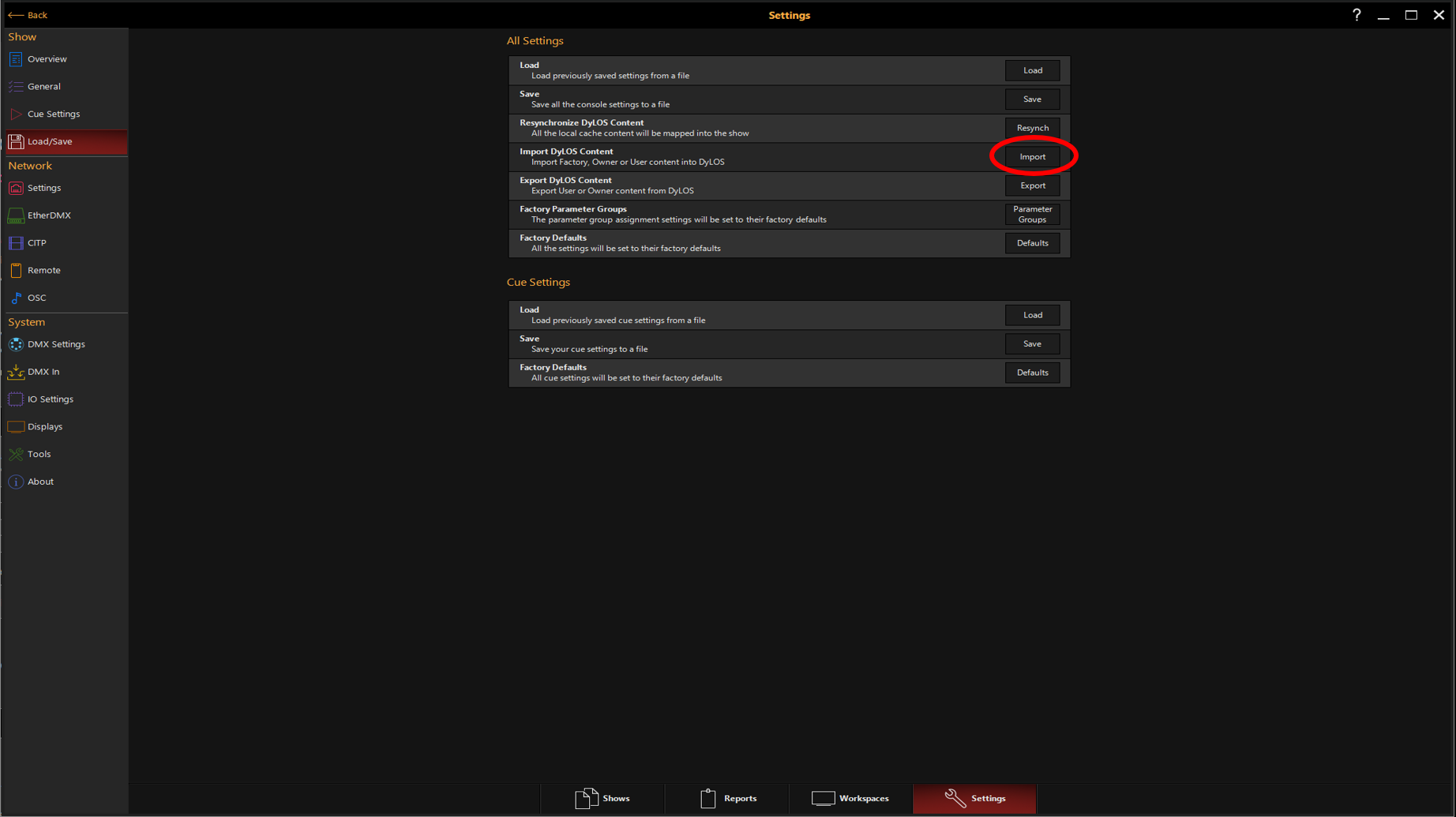
- If on a console, select the Content package from the USB thumb drive and press , or if on a PC, choose the content package from the downloads folder.
- Onyx will now import the Factory Content Package.
