Assigning DMX Addresses
Assigning the DMX address(es) to an existing fixture or a range of fixtures can be very rapidly accomplished.
There are 2 ways to initiate this change.
The first is to simply press and drag on the fixtures in their "Address" column on the main patch window. Then, when the command line populates as you complete your selection, you may type the first desired address on the keypad.
It can also be done via the keypad using this syntax:
Fixture number(s) @ DMX Address(es)
Note that it is not possible to patch the same DMX address to more than one fixture. That is to say that DMX 1 of universe 1 can only belong to one fixture in the patch. If the console detects a patching conflict, the following window will pop-up:
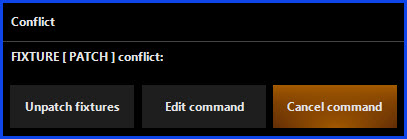
| Button | Description | Explanation |
|---|---|---|
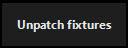 |
When this option is selected, any fixtures that are currently patched to the DMX range specified in the command line will be unpatched and the fixtures in the command line will be patched as specified. | |
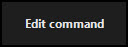 |
Does not execute the command, but leaves it on the command line so that changes can be made. To edit the current command, use the backspace arrow on the keypad to step back through the command line and make the necessary corrections. | |
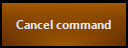 |
Does not execute the command and clears the command line. |