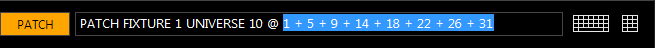Patch HighLight Tool
The patch features a HighLight Tool which enables the user to temporarily bump certain DMX channels to full, without actually patching any fixtures to them.
This is useful for identifying fixtures on unknown DMX addresses. For example, the venue house lights. You know the houselights are somewhere on Universe 10, but you don't know which channels control which lights. Simply add a channel to the patch. Then choose the command.
Select the Channel fixture, enable Patch Highlight by clicking the lightbulb icon in the top left corner. If you wish to highlight multiple channels, or you wish to patch the single channel to multiple DMX channels, enable the button too. Click on DMX channels in the window to turn them green (highlighted), click them again to un-highlight them:
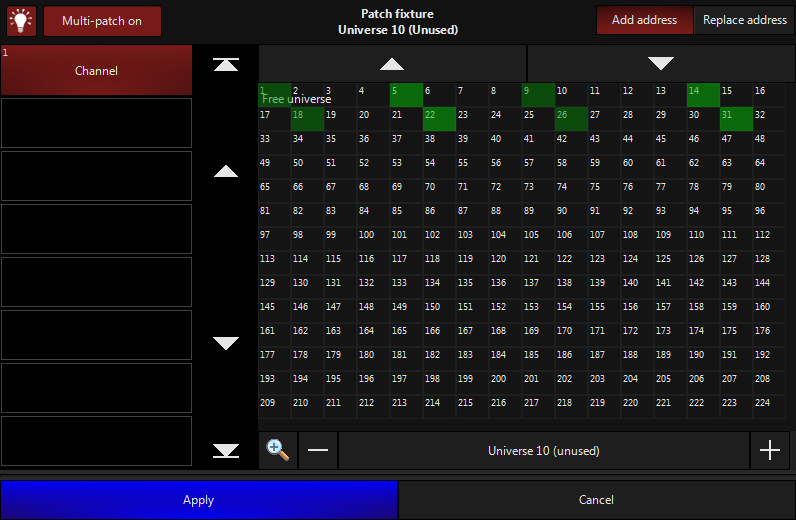
The command line will show a patch command for whatever is selected (green) at the time: