Changing Global Cue Timing
ONYX allows you to change the timing of Cuelists during playback with the Global Cue Timing controls.
The functions found here are “Global Fade Speed,” “Global FX Speed”, “Selected Cuelist Speed", and “Live Time.” To access these features, select a cuelist and then press the parameter group button in the Channel Visualizer/Attribute Controls or on the surface of your ONYX hardware.
Each of the four Global Cue Timing functions shown above correspond to the track belts directly below them in much the same way that attribute control works when a fixture is selected for manipulation. The default speed of 100% can also be rapidly selected by pressing the area of the touch screen labeled for the first three functions.
Note that when a change is made to the default settings, a red background appears behind the appropriate function to indicate it has been changed.
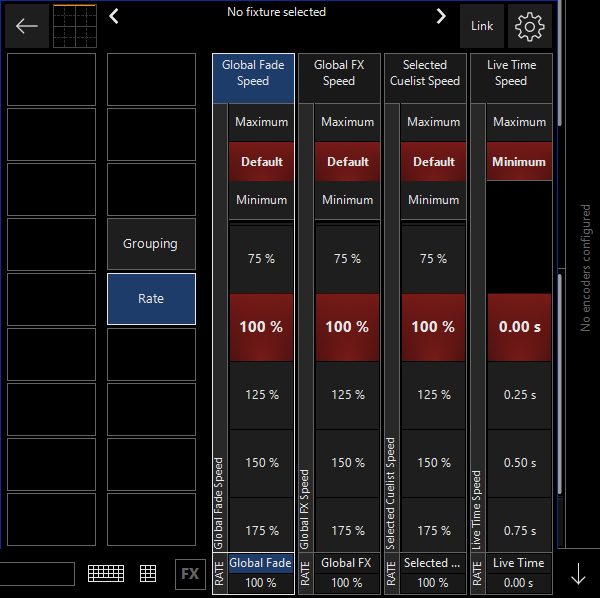
The Selected Cuelist Speed control will not be visible if there is no cuelist selected.
Global Fade Speed
The “Global” function allows you to incrementally change the times on all Cuelists.
The range available is from 1% to 1000% of their recorded speed. Again, this will affect all Cuelists.
This function acts as a multiplier on all recorded Cuelists.
For example, if there is a cue that is recorded with a time of 20 seconds in one cuelist, and another recorded at 10 seconds in a different cuelist, and the Global time is set to 200% (i.e. twice as fast as the recorded speed), then the first cue will execute in 10 seconds and the second will execute in 5 seconds. If you set the Global rate to 50%, the first cue will execute in 40 seconds, and the second cue will execute in 20 seconds.
As with attribute functions, you can use a direct access window (entered by double-pressing on the parameter name) or the encoder to adjust the timing.
Global FX Rate
Similar to the Global function discussed above, the “Global FX” adjusts the speed of all effects that are running on any recorded cuelist. Note that this affects the FX speed only, not overall cue timing.
Selected Cuelist Rate
This is also quite similar to the Global function, but only the timing of the selected cuelist will be affected; all other cuelists will continue to run with their previously recorded times.
The Selected Cuelist Speed control will not be visible if there is no cuelist selected.
It is also important to realize that the Selected Cuelist function and the “Global” function work cumulatively. In other words, if both Global and Selected are set to 200%, a cue recorded to execute in 4 seconds will execute in 1 second.
Live Time
Live Time does not affect the timing of cues, but rather affects the speed at which changes in the Programmer happen on stage. The range can be set from 0 to 60 seconds.
This can be particularly useful when transitioning from Blind to Live. Also note that when clearing the Programmer, this time will be applied.
This function can also be known as Sneak timing or Fade Changes, it is discussed more in the " Live Programming " section.