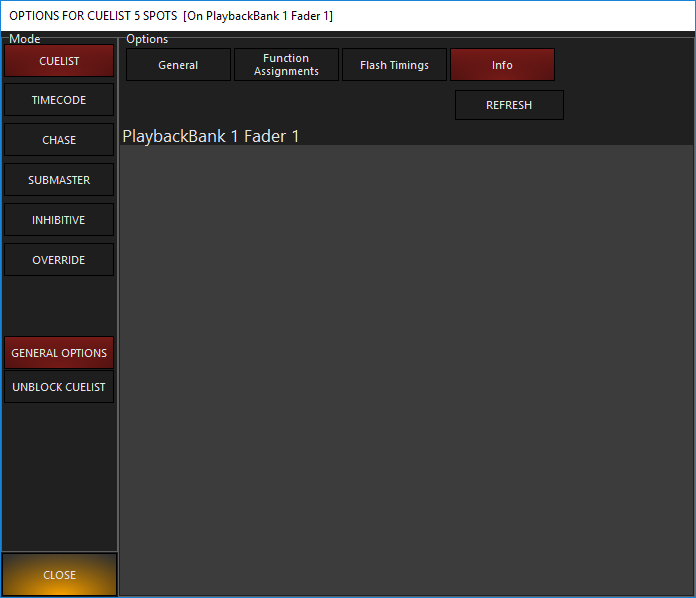Cuelist Info
The Cuelist Info window is accessed by pressing the button at the top right corner of the Cuelist Options window. This window shows where the currently selected cuelist is placed on the console playback faders.
This can be helpful when determining where a cuelist is used in a show, especially if you have put a cuelist in many different places!