2D Plan Pages
Just as we can have multiple layers in our 2D Plan, we can have multiple pages (or separate 2D views).
Pages are found at the bottom of the 2D Plan view:
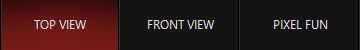
When we enter Edit mode by pressing the Live icon at the top of the 2D Plan view, we will also see the page editing tools at the bottom of the 2D Plan screen:
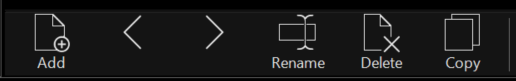
The functions here are pretty simple:
| Button |
Description |
|---|---|
 |
Add a new page. |
  |
Move the selected page left or right. |
 |
Rename the current page. |
 |
Delete the current page - you will have to confirm via a pop-up box. |
 |
Copy the selected page. |