Recording Groups
Groups are recorded and stored on the Fixture Groups screen.
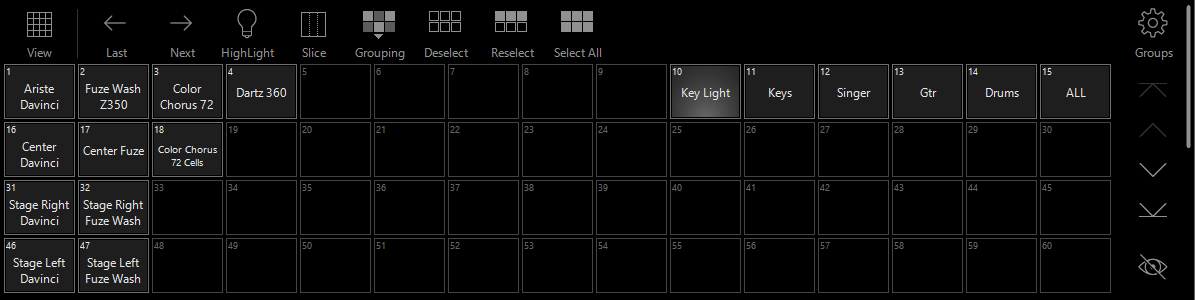
To record a group, select fixtures as described earlier. Once selected, press and then press the desired on the Fixture Groups screen. Pull out the keyboard, type in a label, press , and it’s done.
Another way to do it is to select some fixtures and then using the keypad enter Record Group XX .
To label or re-label a group after it’s been created, just select it, type a name and press Enter. Note: The name will appear in the command line as part of any of these commands.