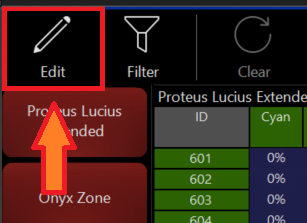Offsets
Offsets allow for a value to be offset from its stored value. For example, if a fixture is hung and rotated 90* from what was programmed, an offset can be applied to correct it.

Applying an Offset to a Fixture Parameter
- Open the Offsets window (Located by default in the Output Center view 11)
- Press in the upper left
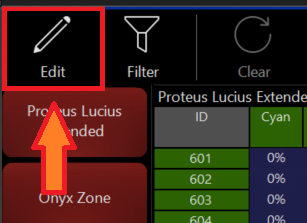
- Select the fixtures that you wish to modify
- Change the fixture parameters into the new desired offset value using the CV (channel visualizer)
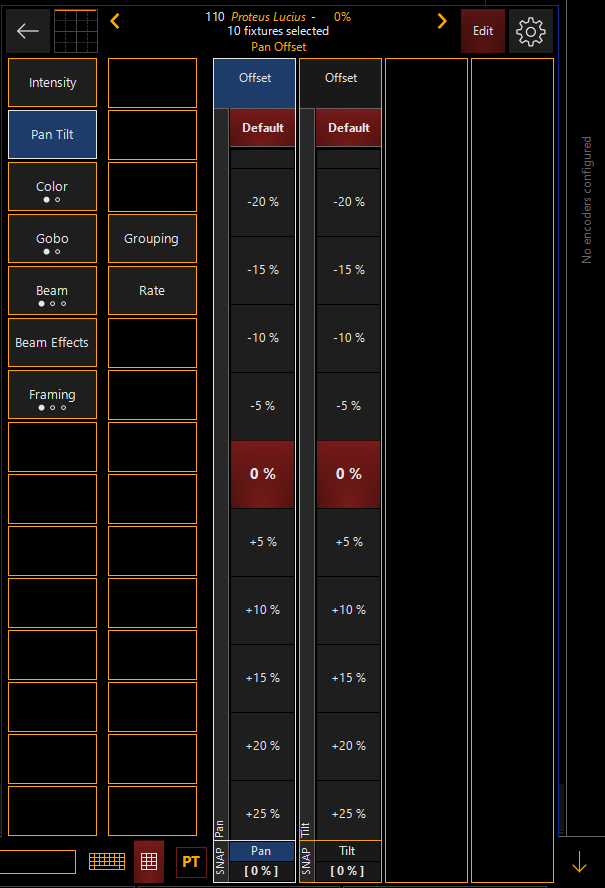
- Press in the offset window to exit.
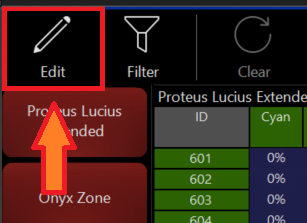
Clearing an Offset
- Clear the programmer
- Open the Offsets window (Located by default in the Output Center view 11)
- Press in the upper left
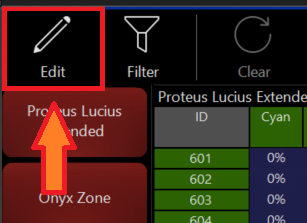
- Select the fixtures that you wish to clear the offset from
- Press Clear in the Offset window
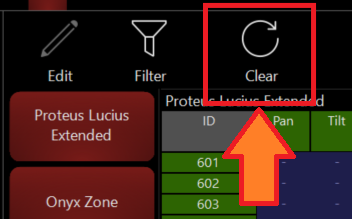
- Select if you want to clear or
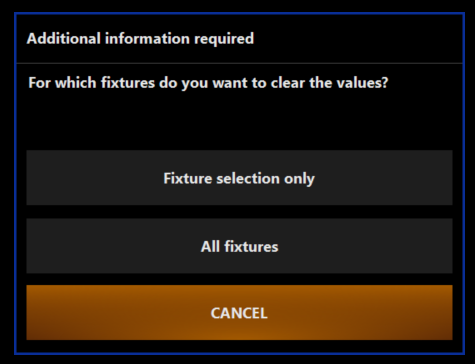
- Press in the offset window to exit.