Embedded Presets
It is possible to make a preset that is composed of other presets. These are called “embedded presets” as one or more presets are embedded in another.
While it might be easy to gloss over this as "more technical mumbo-jumbo", this is actually a really powerful and excellent time-saving feature!
For example, you could have four fixtures, each with its own pan/tilt preset focused on the drum riser. You could then create a fifth preset that contains each of the other four presets. When you go to record this fifth preset, you will see the following window:
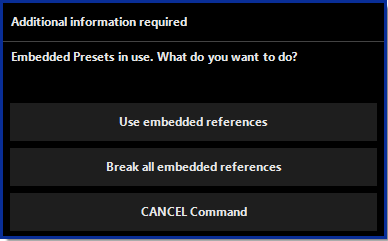
You are presented with three options:
| Option | Description |
|---|---|
| Use embedded references | If this is selected, a relationship is set up between the first four presets and the fifth which contains them. |
| Break all embedded references | If this is selected, no relationship is set up and any that were previously created are removed. |
| CANCEL command | The record command is ignored. |
Once you do create that embedded preset, you'll see a small "e" in the bottom left corner of the preset button:

Using our example of four pan/tilt presets on the drum riser being combined into an embedded fifth preset, let us assume that the drum riser is moved after we have created our fifth preset.
We can update all five of the presets, while recording only the fifth. To do this, bring up your fifth preset then make the required pan/tilt adjustments.
When finished press and . (Note that a command will always break all embedded references.) When you have done this, you will be presented with the following choices:
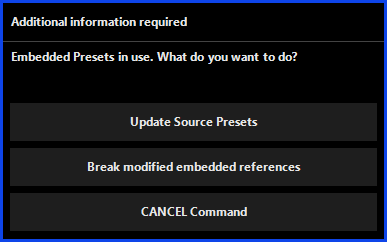
| Option | Description |
|---|---|
| Update Source Presets | If this option is selected, presets 1-4 will be updated, and therefore preset 5 will be updated as well (because it is made up of presets 1-4) |
| Break modified embedded references | Using this option will record the changes to preset 5, but presets one through four will remain at their original positions. |
| CANCEL Command | The record command is ignored. |