Recording Presets
The basic procedure for recording a preset is to clear the Programmer, select fixtures, set their levels, bring up the presets window that matches the desired preset attribute (more about this in a moment), press Record, and select a position on the presets page.
Depending on your exact window layout, this may vary slightly.
For example, select fixture 201, Fuze Wash Z350 from the training showfile, and focus it on Center Stage.
Repeat this process with the other Fuze Wash Z350's, fixtures 202 through 211.
With fixtures 202 through 211 focused at Center Stage, selected in the Programmer, and as the selected attribute group in the preset window press and the desired preset on the touch screen.
Labeling your presets works just like groups. Once you've pressed , you can then type immediately and press to define a name.
If you missed that opportunity or need to change the name later, simply press the preset button, then type on the keyboard and press to change the name.
Your presets window will now show your new "Center Stage" preset where you recorded it:
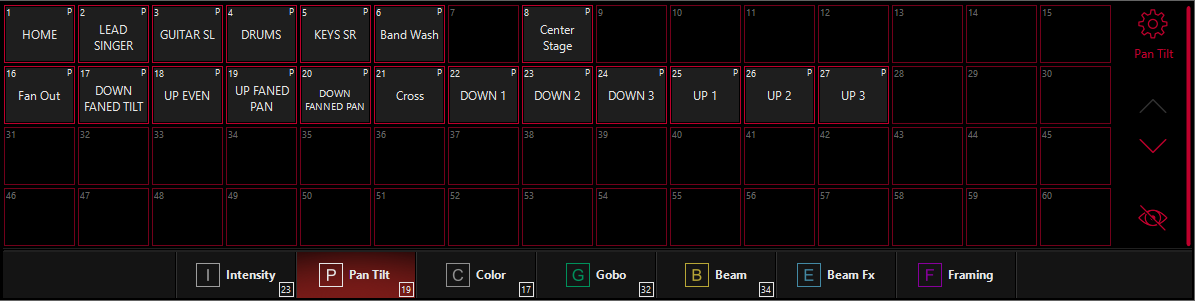
Now this is important: by default, presets only contain levels from a single attribute group!
When you record, say, a preset on the color presets page, only color attributes are recorded; all other attributes types are filtered out.
Let's say you take your Artiste DaVinci Profiles and focus them on the drum riser, bring in the rings gobo and a blue color filter, set intensity to full, get everything sharply focused, throw in a random strobe, and then save all this as a preset on the gobo preset page.
Guess what? The only thing saved in the preset is the gobo level!
Don’t dismay. You can override the default recording behavior using the “Record Options” popup to select multiple attribute types when recording presets. So yes, it can be done!
Using our earlier example, if we want to record a color preset that has the Artiste DaVinci Profiles focused on the drum riser, with the rings gobo, blue color filter, intensity at full and random strobe, we would use the following process.
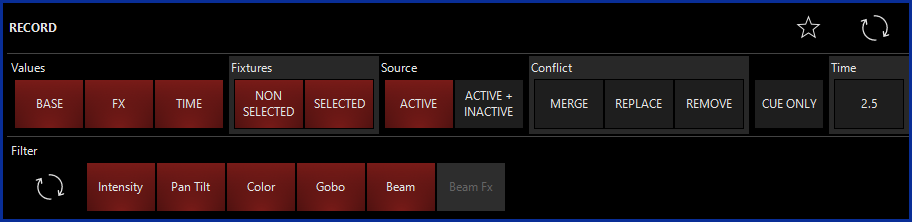
- Select the Artiste DaVinci Profiles and assign levels
- Press
- Touch the , , , and attribute filters. The popup should look like this:
- Then touch the preset button you wish to record this to.