Timecode Settings
Updated in Onyx 4.32
The Timecode Settings are used to select the timecode input type.
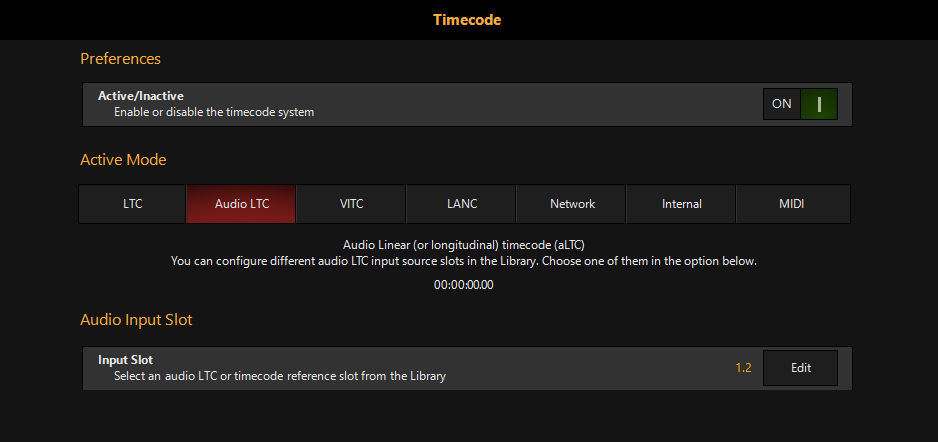
| Control | Description |
|---|---|
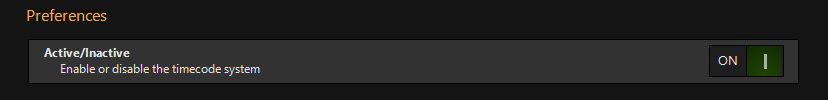 |
Active/Inactive State: Enables or disables the timecode system in Onyx. |
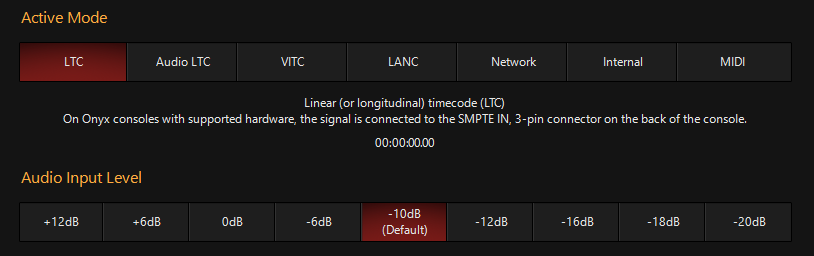 |
LTCLinear (or Longitudinal) Timecode Used for accepting LTC timecode via the SMPTE IN, 3 Pin connector on select Onyx Consoles (M6+)
Audio Input Level: Allow the input gain to be changed. |
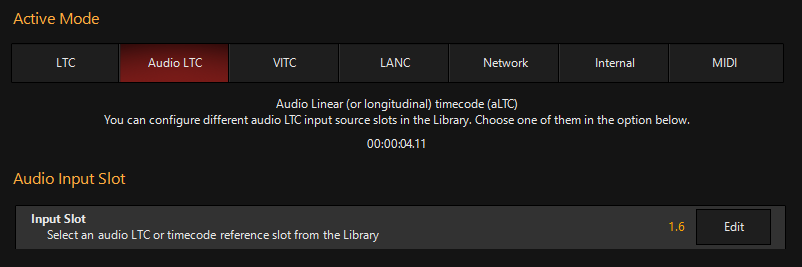 |
Audio LTCAudio Linear (or Longitudinal) Timecode Used for accepting LTC timecode via an Audio interface.
For more information, please see Audio LTC Timecode Input Processor
Audio Input Slot: Used to select an LTC Input Processor |
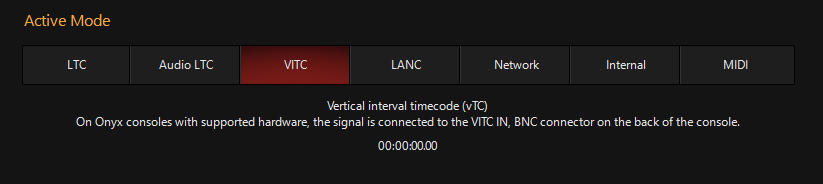 |
VITCVertical Interval Timecode Used for accepting VITC timecode via the BNC connector on select consoles (M6+) |
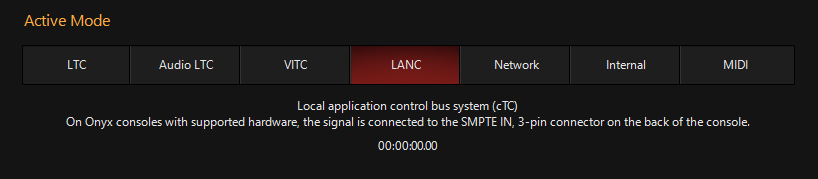 |
LANCLocal Application Control Bus System (cTC) Used for accepting LANC timecode via the SMPTE IN 3pin connector on select consoles (M6+) |
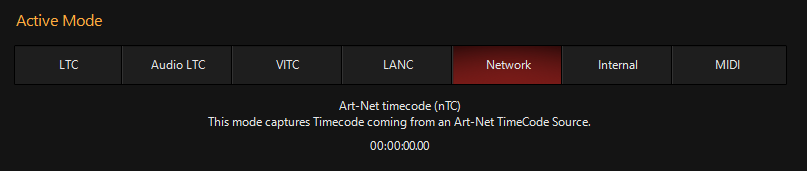 |
NetworkArt-Timecode (nTC) Used for accepting Art-Net timecode via the Art-Net Network, Requires Art-Net to be enabled in the Network Settings |
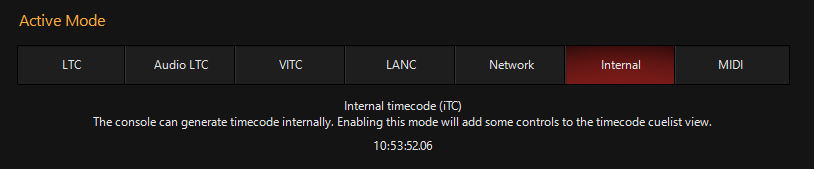 |
InternalInternal Timecode (iTC) Selects the internal Timecode clock. This clock can be controlled in the Cuelist view. |
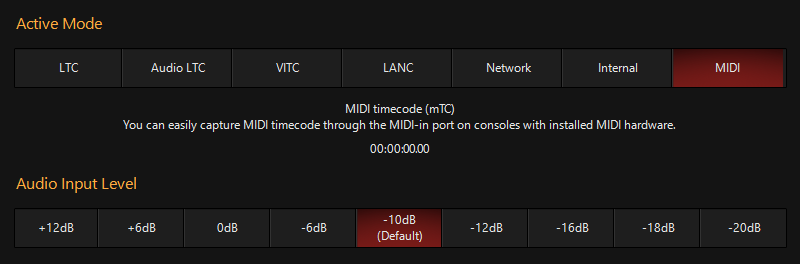 |
MIDIMIDI Timecode (mTC) Used for accepting MIDI timecode via the MIDI ports or the SMPTE IN*, 3 Pin connector on select Onyx Consoles (NX4, NX2, NX-Wing, NX-Sync) * The NX4/2/Wing/Sync use a SMPTE to MIDI converter on the 3-pin SMPTE input port, select this option when using SMPTE timecode on these consoles.
Audio Input Level: Allow the input gain to be changed. |