AnyDesk Remote Support
Added in Onyx 4.32
Onyx includes an AnyDesk remote connection client to connect to a console and provide remote support.
| Disclaimer |
|---|
|
Attention: Please read this disclaimer before proceeding. Obsidian Control Systems provides the AnyDesk connection client as a courtesy to facilitate remote support and control. The use of this feature requires the user to comply fully with AnyDesk's Terms of Use and applicable licensing requirements. Obsidian Control Systems does not provide or supply an AnyDesk license, nor does it assume responsibility for any usage of the software. Users are solely responsible for ensuring compliance with AnyDesk's licensing and terms. |
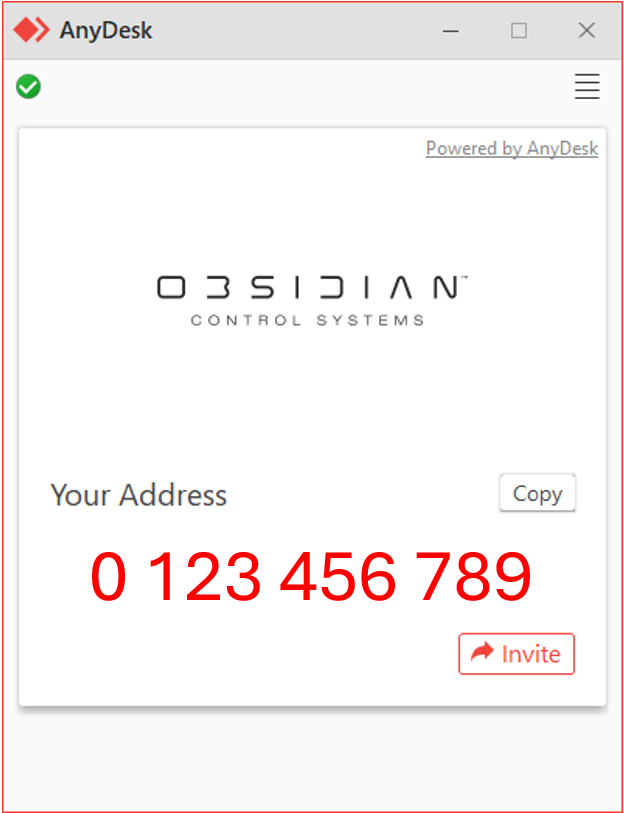
Prerequisites
This feature requires an internet connection.
This can be done using one of the Ethernet ports on the back of the console and setting the mode to "Automatic" in the Network Settings
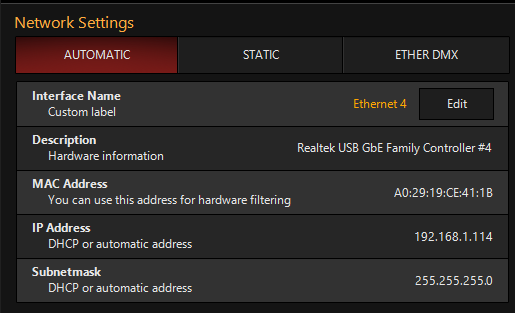
Launching AnyDesk Remote Support
The AnyDesk Remote Support window can be opened in the Diagnostic tab of the Tools Menu
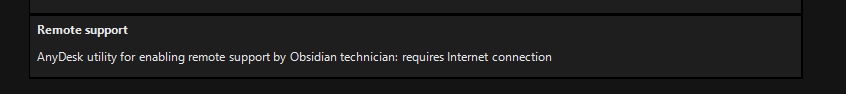
If the Window ever falls behind the main Onyx window press ALT + TAB on the keyboard to bring it back.