Starting a New Show
This guide will show how to create a new show..
Starting ONYX
Switch on the power to the console or start
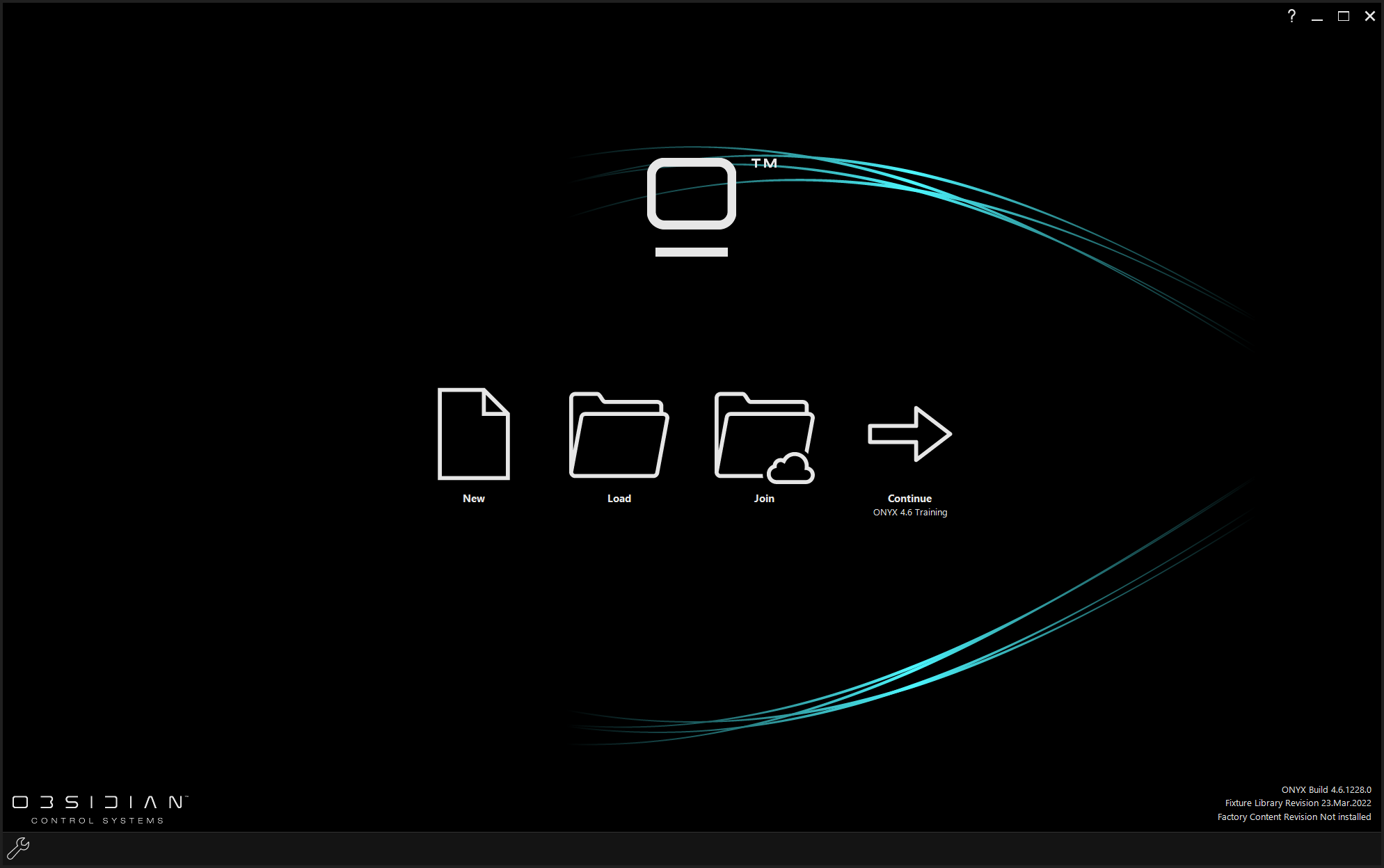
Starting a new show.
In the Launch Menu, choose the option, and click if prompted then proceed to name your show.
ONYX will now launch a new show with the default settings.
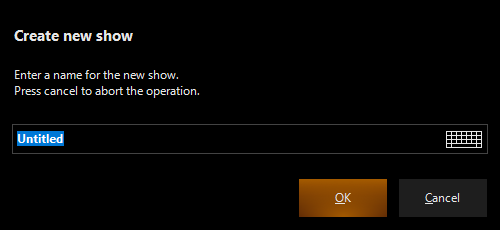
The step: Building a New Patch