Routing and USB2DMX (Legacy)
| ** Notice ** |
|---|
| This page includes information regarding legacy menus, for the current menu system please see Local DMX |
DMX Settings
Routing
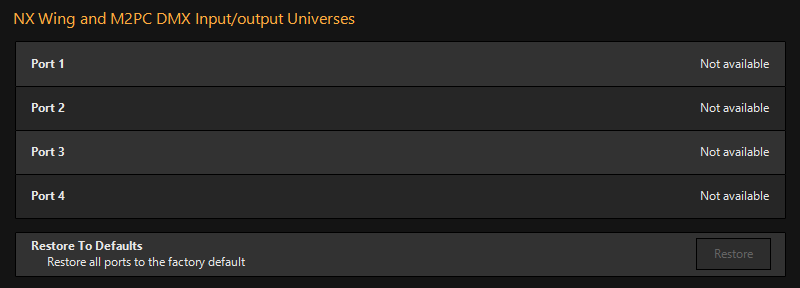
The routing tab on the bottom navigation allows you to set output universes for USB output devices such as the NX Wing.
When an applicable device is connected, you can use the controls or click and type on the keypad to set the universe for each port.
USB2DMX
The USB2DMX section allows you to configure ONYX USB devices:
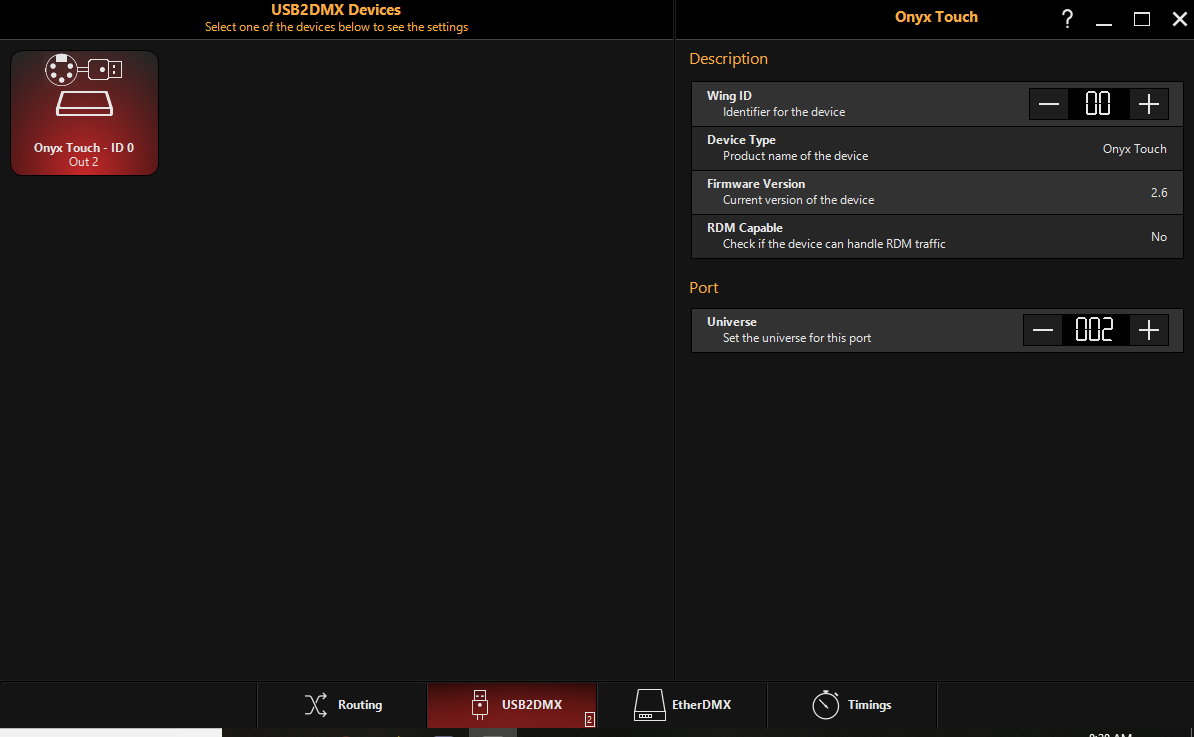
For each device, first press on the device icon in the left section.
Then, in the right column you can view information about each device and configure both the Wing ID and DMX Universe to output. Use the controls to set the universe, or click and type on the keypad.