CITP
The CITP Protocol allows integration between ONYX and a compatible Media Server, visualizer, or any tool implementing CITP.
Thumbnails of the Media available on the Media Server can be pushed across the network so they can be viewed in the parameter belts and the common parameters window - as shown below.
ONYX automatically detects Media Servers on the network and synchronization will happen automatically on the provision CITP is enabled and the DMX patch information match up on both the Media Server/visualizer and in ONYX.
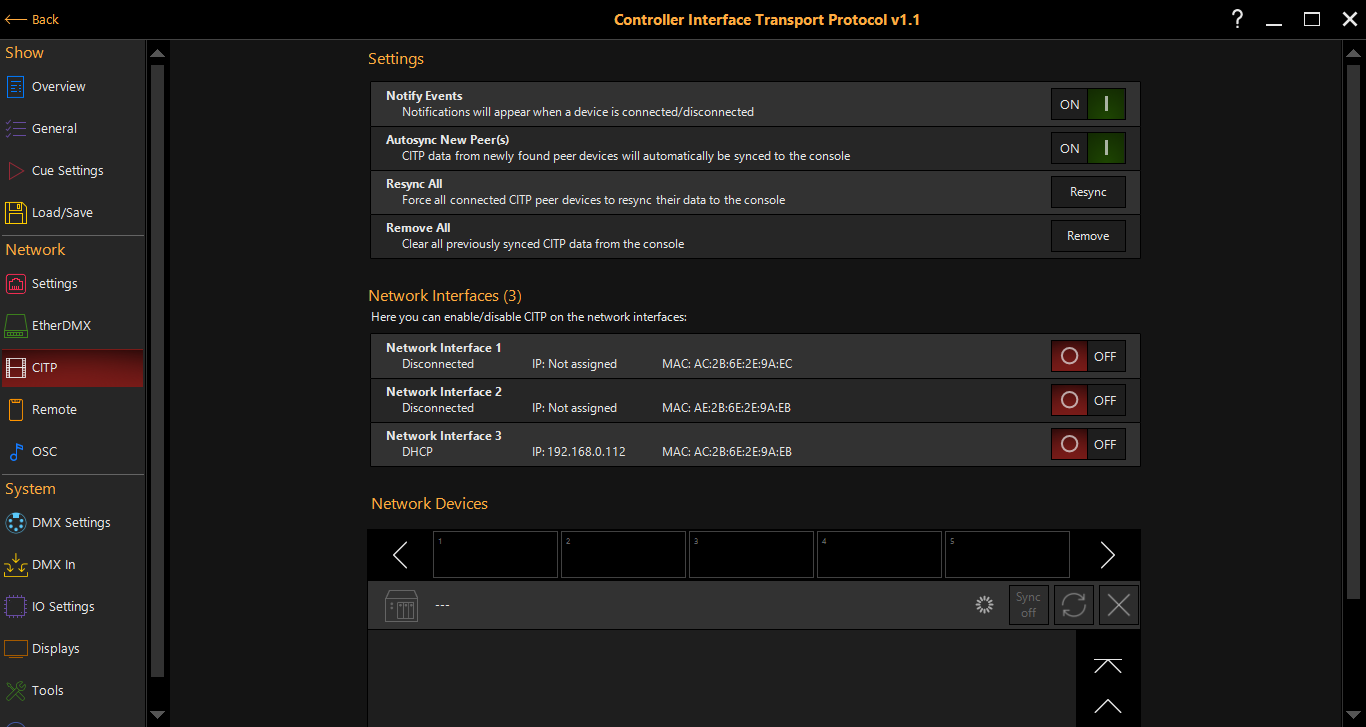
CITP Configuration
To configure CITP on the console:
- Access the Menu by pressing key on the Console front panel, or pressing in the upper left hand corner and then choosing .
- Navigate to the page under Network, then access the section on the bottom toolbar.
- On the EtherDMX Interface - Make a note of the IP Address.
- On the EtherDMX Interface - Ensure CITP is enabled on the interface you wish to use.
- Navigate to the tab.
- Verify that CITP is enabled on the EtherDMX Interface.
As soon as the configuration is complete, ONYX should start to receive the media thumbnails. Once synchronization has finished, its good practice to turn syncing off in the CITP Thumbs window until a re-sync is required.
Arkaos
To transfer thumbnails over the network...

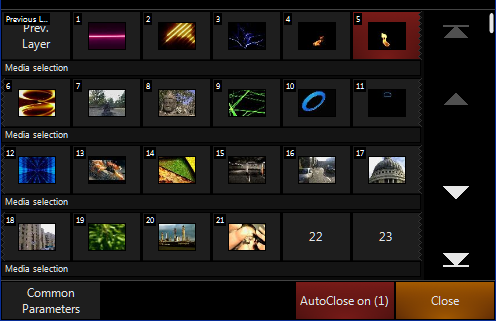
The Arkaos system must be connected to the "EtherDMX" network port of the console. With the Arkaos implementation, both CITP and Art-Net can be sent/received on the same network interface. The Arkaos fixtures must be patched in ONYX and addressed accordingly on the Arkaos system. The Arkaos system also needs to be in the same IP range as the console.
CITP Patch Import
CITP can also be used to import patch from compatible visualizers and other tools. See Patch Import for instructions and information.