NDI Settings
The NDI protocol receives networked video into Onyx for use in Dylos.
Settings
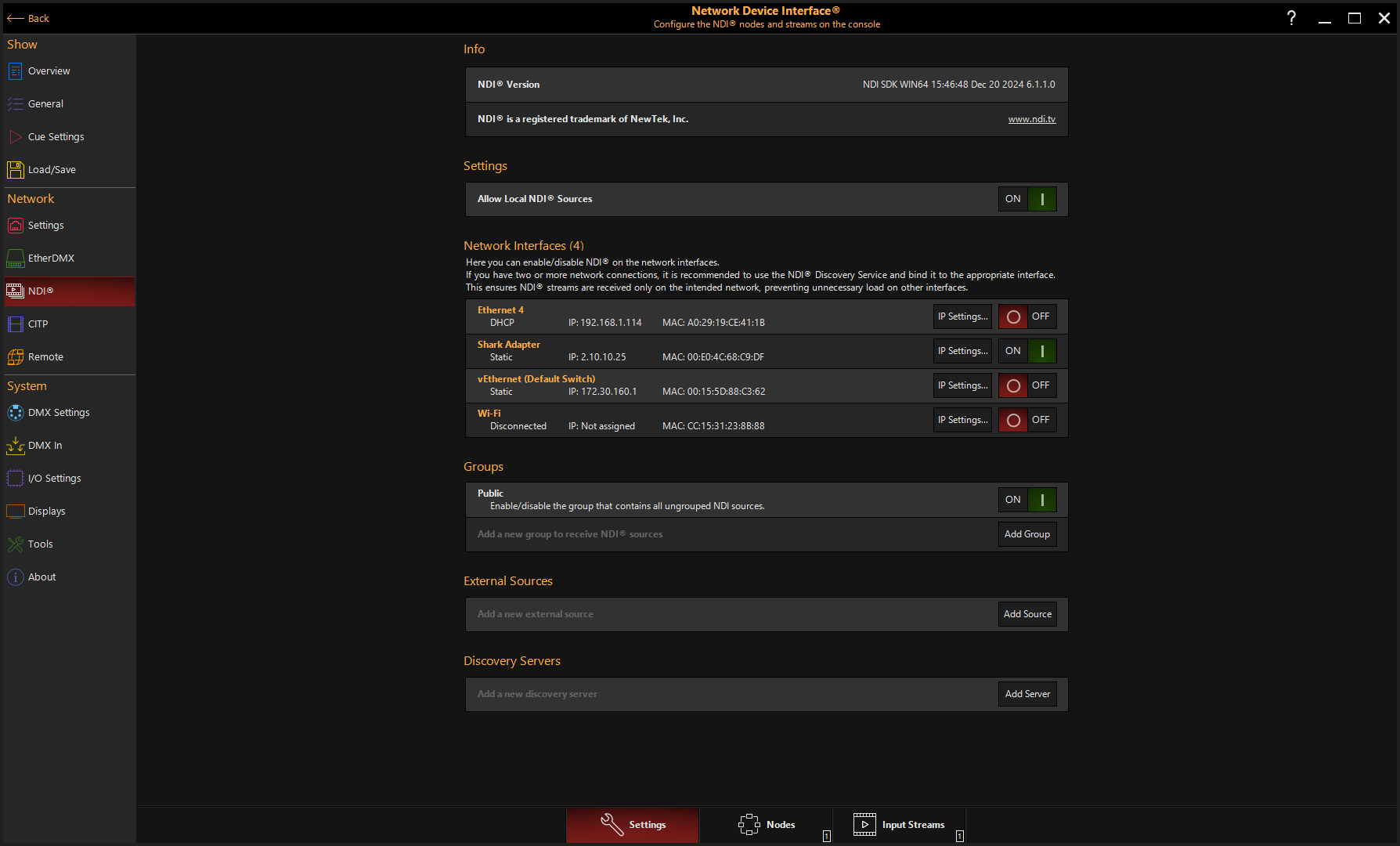
| Option | Description |
|---|---|
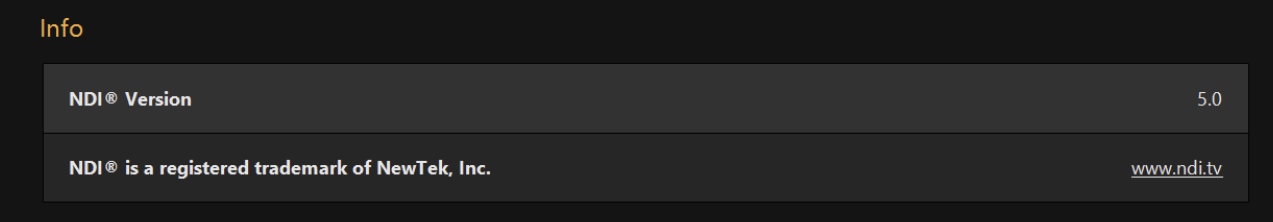 |
InformationShows the current version of NDI installed and trademark information. |
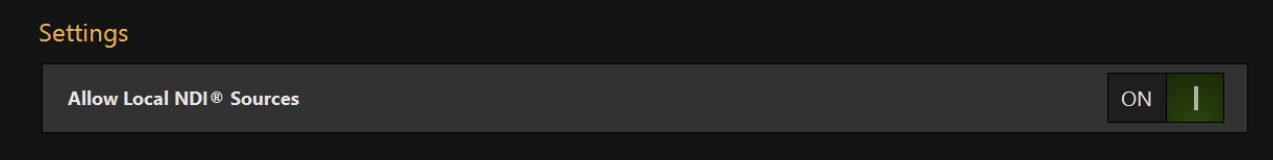 |
SettingsA setting that allows for Local NDI Sources to be accepted. |
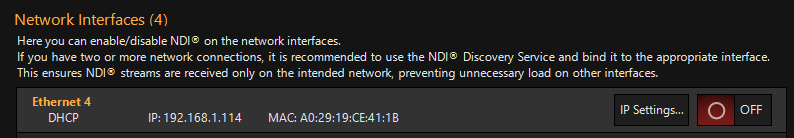 |
Network Interfaces
|
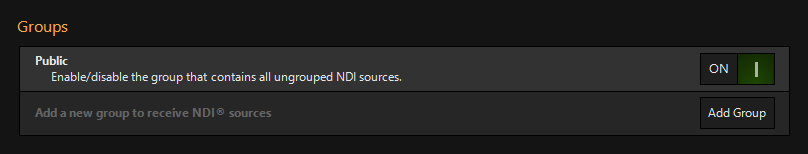 |
GroupsNDI Groups are used to control which sources ONYX can detect. By default, if no group is assigned to a source, it is placed in the Public Group. To restrict discovery, you can enter specific group names in ONYX. Only NDI sources that list these names in their Receive Groups will be visible and available to ONYX.
|
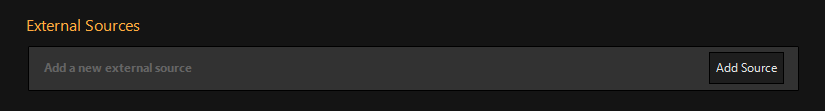 |
External SourcesUse the External Sources option to discover and connect to NDI-enabled devices located on different subnets outside your current network. |
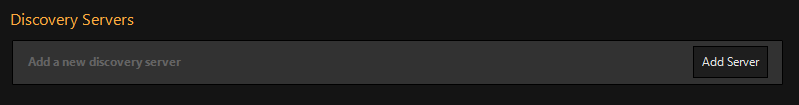 |
Discovery ServersTo streamline NDI signal management in larger networks, designate an NDI Discovery Server, set preferred network interfaces, and define device aliases for easier identification and routing.
|
Nodes
The Nodes menu allows an NDI node on the network to be enabled or disabled.
When enabled, Onyx will use the Node as an NDI input; disabled NDI nodes will be ignored.
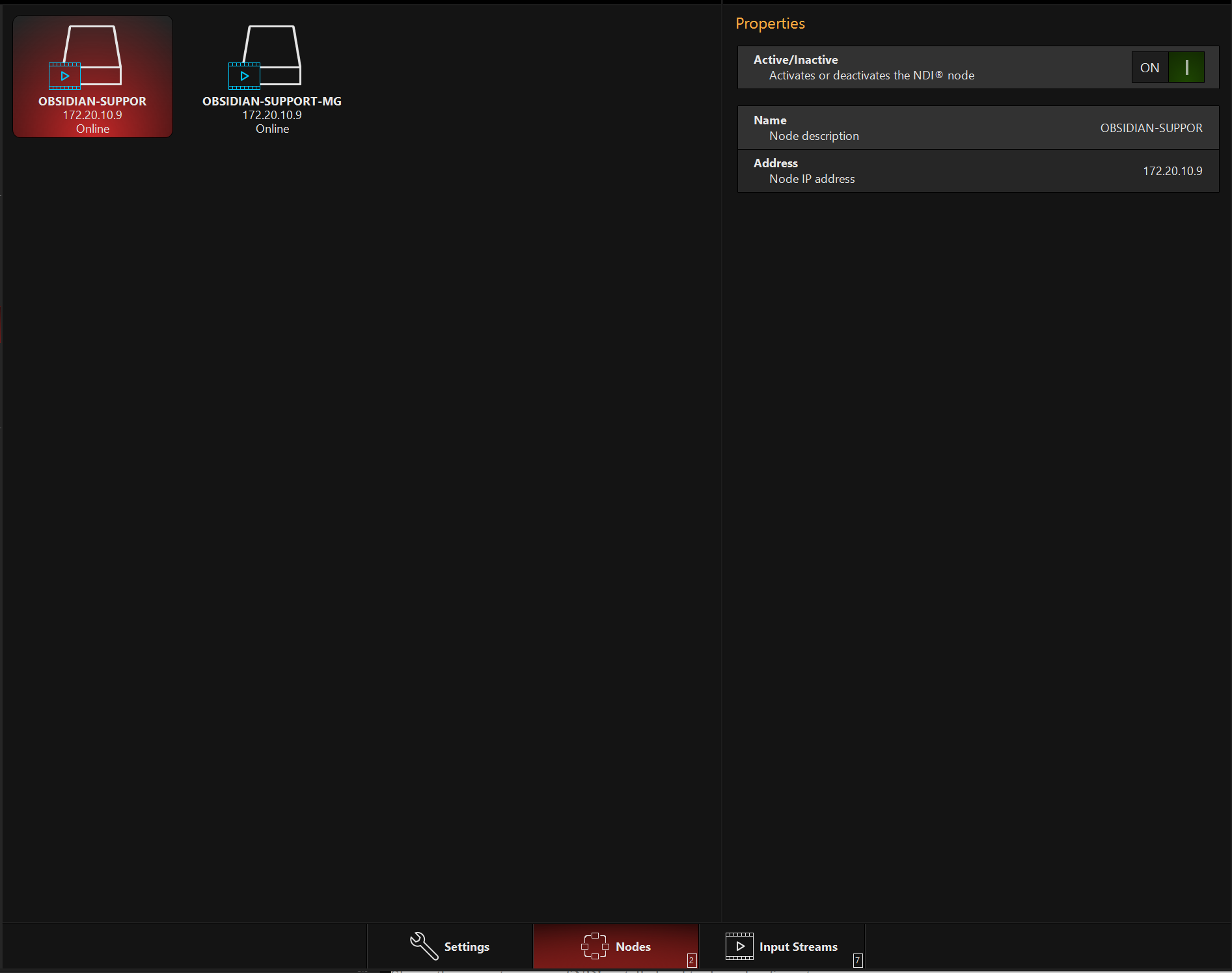
Input Streams
A single NDI node may have multiple streams; this is where a stream can be enabled and configured.
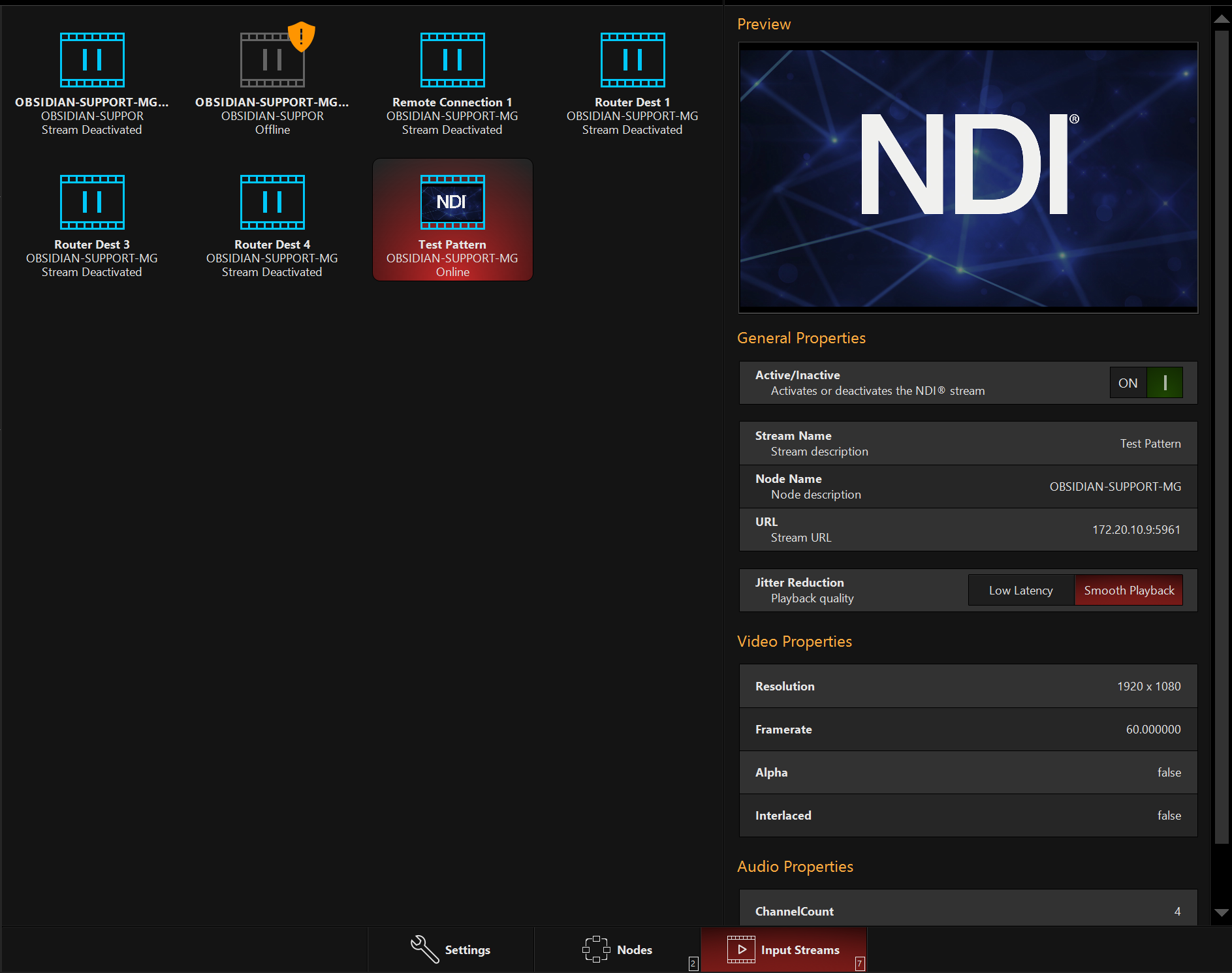
| Option | Description |
|---|---|
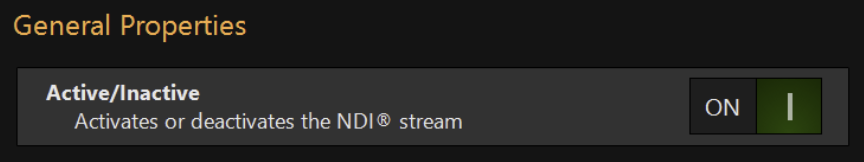 |
Sets if an NDI Stream should be received or ignored. *Enabling an NDI stream consumes considerable resources (CPU and network). It is good practice to disable unused streams. |
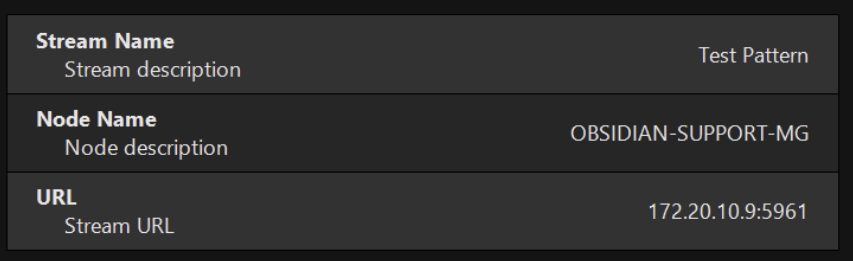 |
General Stream information
Stream Name: Name of the NDI Stream. Node Name: Name of the NDI Node on the network sending the stream. URL: IP address and port of the sending NDI Node. |
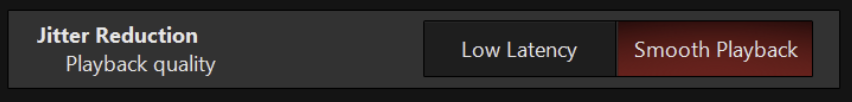 |
Jitter Reduction
Low Latency: Onyx will prioritize Lower Latency processing. Smooth Playback: Onyx will prioritize Smoother Playback, which may add additional latency. |
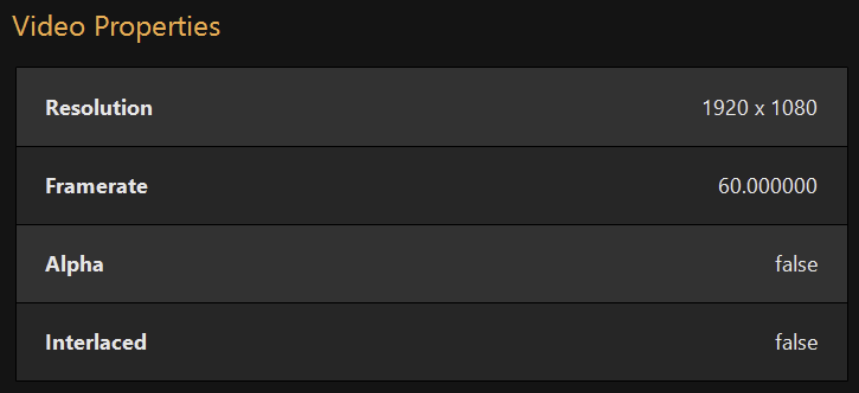 |
Video Stream Information
Resolution: Incoming video stream resolution. Framerate: Incoming video stream framerate. Alpha: Does the incoming video stream have an Alpha layer? Interlaced: Is the incoming video stream interlaced? |
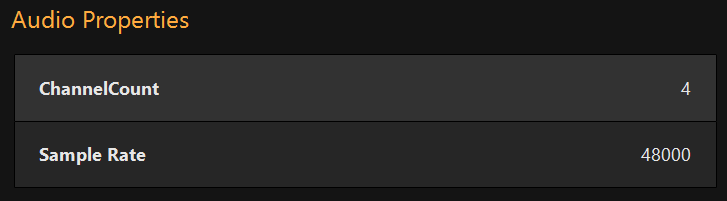 |
Audio Properties
Channel Count: Displays how many audio channels are in the incoming NDI stream. Sample Rate: Displays the sample rate of the incoming audio stream. |