Patching Fixtures using the Tasks toolbar
While using the Auto Patch function is the easiest way to patch fixtures, you may also use the Tasks toolbar and command line to complete your patch.
The Tasks menu provides several of the most common patching tasks in a convenient menu format. It can be found near the bottom and to the far left side of the patch screen.
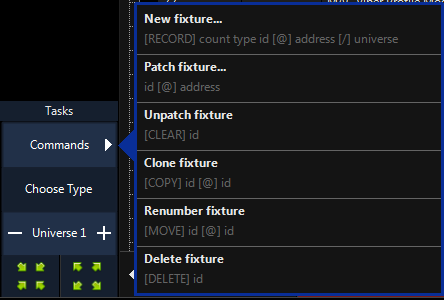
By far, the easiest way to patch is to press and , then follow the instructions on the Auto Patch page.
However, you may also press , select the fixture you desire and then press to bring a fixture manually into the command line.
Learn more on Patching Fixtures Using the Command Line.