Unassigned Channels Detected
When patching you may encounter the "Unassigned Channels Detected" popup:
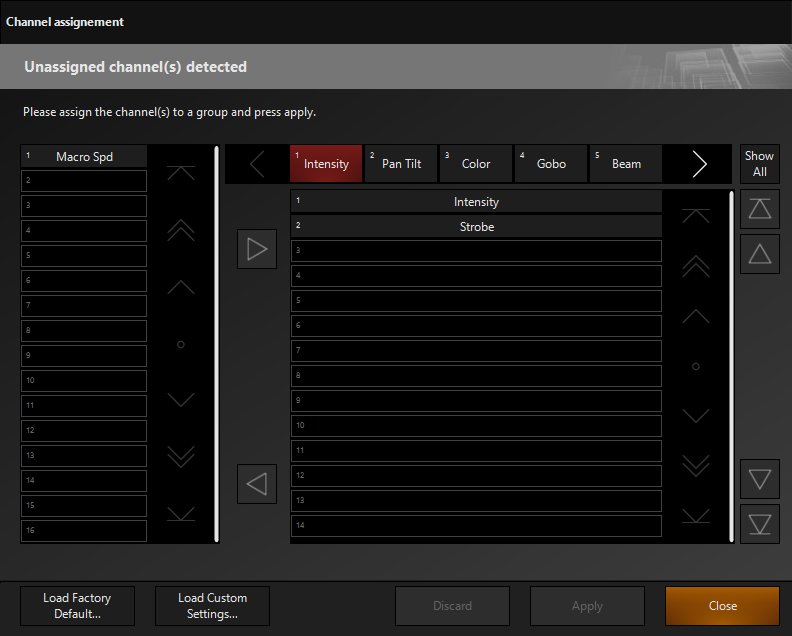
This window simply appears when there are channels being patched or imported that are not part of the standard parameter groups in ONYX. Because ONYX does not have a default parameter groupfor these non-standard parameters, you get to decide where you wish to interact with these parameters within the existing parameter groups.
Simply select any parameter in the left column, navigate to the parameter group you wish to place it within from the top of the left section (Intensity, Pan Tilt, Color, Gobo, Beam, Beam FX, or Framing), and use the right-arrow in the middle to assign the parameter to that group.
Parameter assignments can be changed later in the Main Menu - via "Show Settings", "General", and the "Parameter Groups" tab.