Editing a Cue
The command can be used to load a cue into the Programmer. Once you have made your changes, you can press to save them back to the original cue.
Note that the update function works differently when editing a cue than it does when using it as described in Updating Cues. When editing cues, the update will not effect any other active cues. All attribute values, whether assigned or unassigned, are saved in the cue being edited.
To begin, slelect a cuelist. I've got the demo show loaded, and have selected "Cuelist 10 - Main Show".
Enter EDIT Cue 1 ENTER to bring Cue 1 of the selected cuelist into the programmer.
Now, go ahead and change the Pan and Tilt values of Artiste Davinci Fixture 101.
Press .
Because changes affect one or more of the presets, the following window pops up:
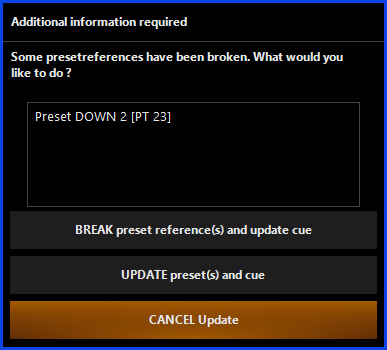
This window tells us that at least one of the fixtures referenced the Pan/Tilt Preset “Down 2”, but has been changed. We are then given three options.
| Option | Description |
|---|---|
| BREAK preset reference(s) and update cue. | This will record the information into the cue, but the preset reference will be broken. This means that if changes were later made to the “Drums” pan/tilt preset, this cue would not be updated. |
| UPDATE presets(s) and cue | This option will record the changes made into the source presets and the selected cue. Note that by selecting this option, you will also be changing any other cues that use the “Drums” pan/tilt preset. |
| CANCEL Update | Selecting this will cancel the update, but will keep your cue in the programming for further editing. |