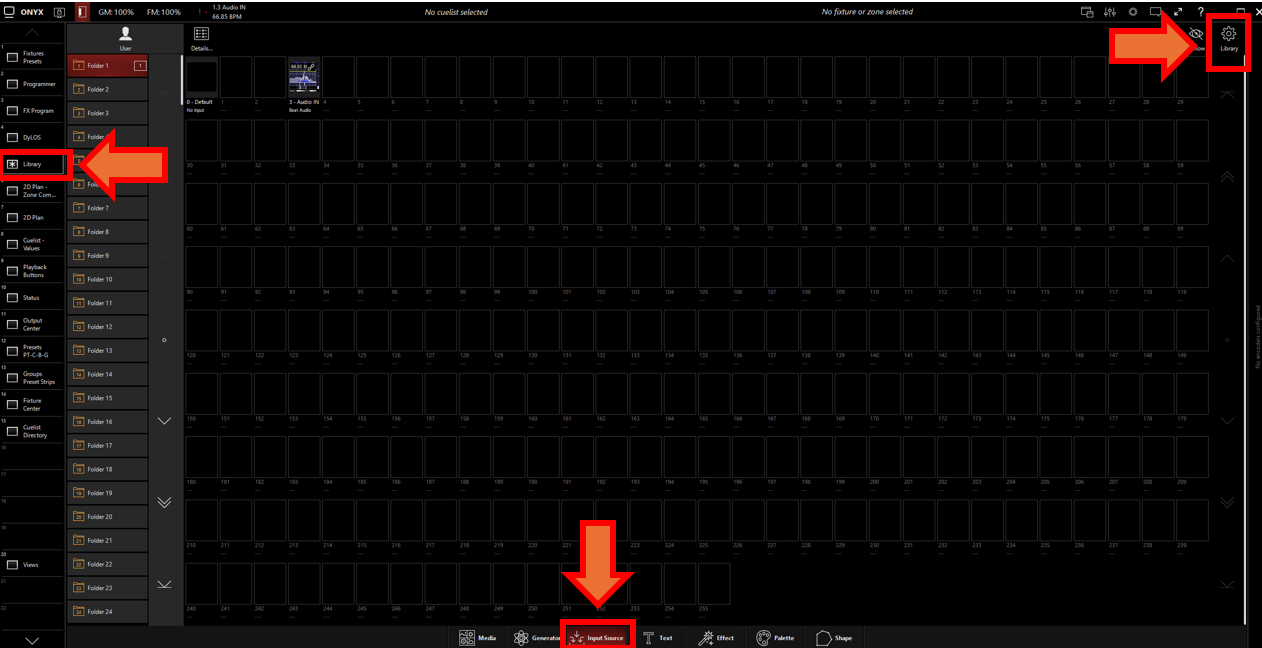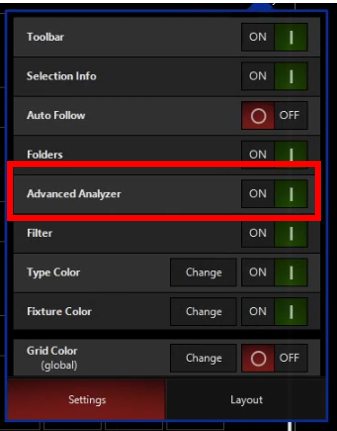Advanced Analyzer
Introduced in Onyx version 4.10.1267
The Advanced Analyzer is a tool to show a detailed view of the beat detection of a Beat Provider Input Processor.
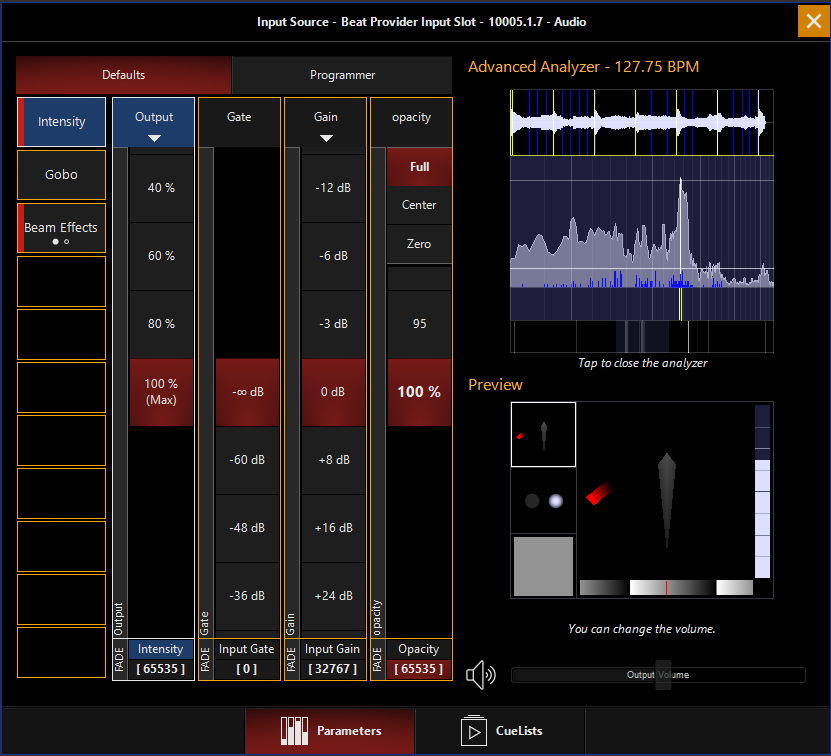
Enabling the Advanced Analyzer
The Advanced Analyzer can be viewed in the Input processor's properties menu or in the Library view's thumbnail (See below).
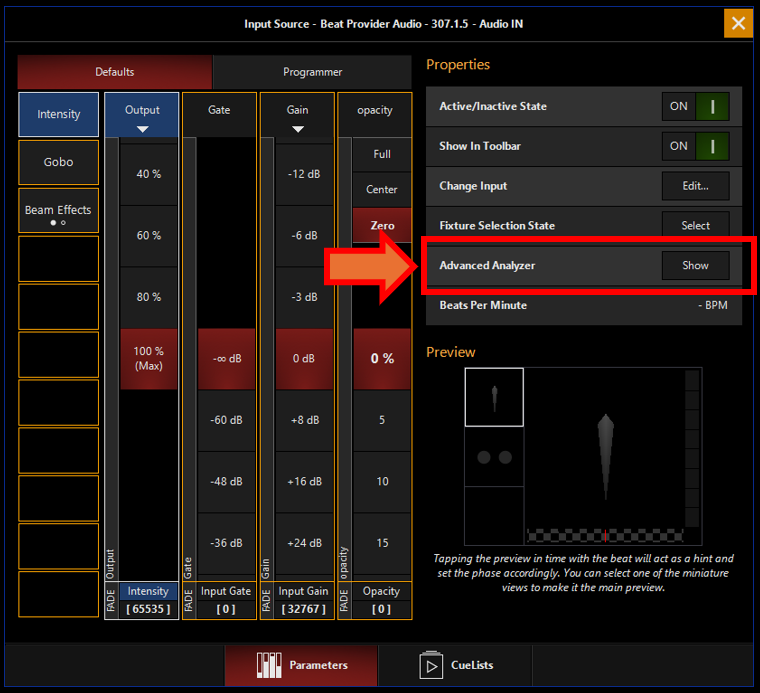
Breakdown of an Advanced Analyzer
| Control | Description |
|---|---|
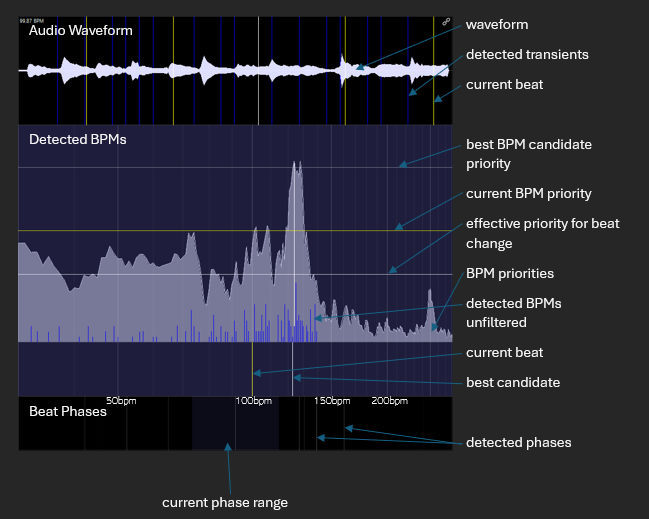 |
When the current BPM priority sinks underneath the effective priority for beat change the current bpm will get adjusted. When the current phase range fades to black, the phase gets adjusted. When tapping once, the phase of the current beat is adjusted and the beat #1 is set (when using the quantum). When tapping multiple times, the tap beat range is set and the detection is limited around the tapped BPM. All metronomes are colored orange while this mode is active. Tapping once again leaves this mode. Pressing Reset BPM (function key) it tries to find a different BPM than the current one. The link icon disappears until another BPM was found. Pressing Reset BPM again leaves this mode. |
User Defined BPM Range
| Control | Description |
|---|---|
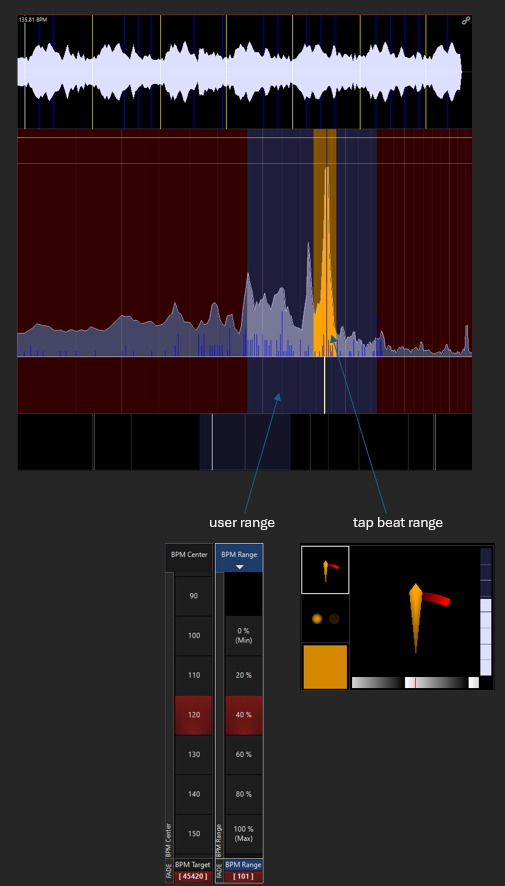 |
When the user range is set, the current BPM is folded into this range (e.g. current BPM is 120, range is 40..80bpm, 60bpm is used, as it is the multiple of the current BPM that fits into the user range). User BPM Range can be set in the properties of an Beat Provider Input Processor, located under Beam Effects |
Advanced Library View
The Advanced Analyzer can also be enabled on the Beat Providers' or Beat Dividers' thumbnail in the Library's Input Source tab.
To enable Advanced Analyzer thumbnails, use the gear icon in the upper right of the library view (Default view 5).