Fixture Control Commands
Fixture commands such as Lamp ON, Lamp OFF, Reset, Park and Unpark can be accessed by pressing , or by entering the quick menu via in the upper left hand corner.
Then, in the quick menu you'll see the commands listed:
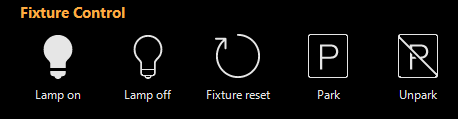
To use the commands, simply select all the fixtures you wish to send the command to, then enter the menu and press the button for , or .
When using the and commands, the console will "stagger" DMX output randomly so that the command is not received by all the fixtures simultaneously.
Park
Whole fixtures can be "Parked" at their current output via the fixture commands window.
To access available Park commands:
- Select the fixtures you wish to Park.
- Assign values.
- Hold or press to access the menu from the upper left corner.
- Press under fixture commands.
The fixture(s) are now parked at the values you assigned. Fixture parameters can still be recorded into cues as normal but the values will not be output. Parked fixtures will display in Gray in the parameters window as shown below.
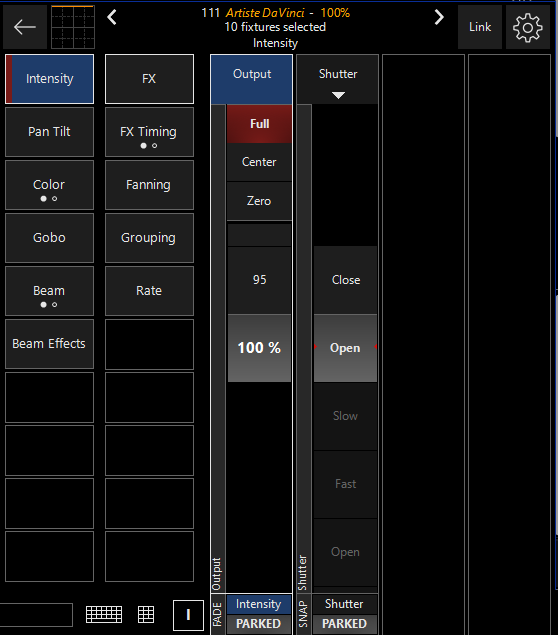
You may also Unpark via the same method. Select the fixtures, press to enter the quick menu, and press .
Park Commands in the Default Window
Park Commands can also be accessed through the "Default" Window, which is under Programmer when you are assigning function keys and sidebar buttons.
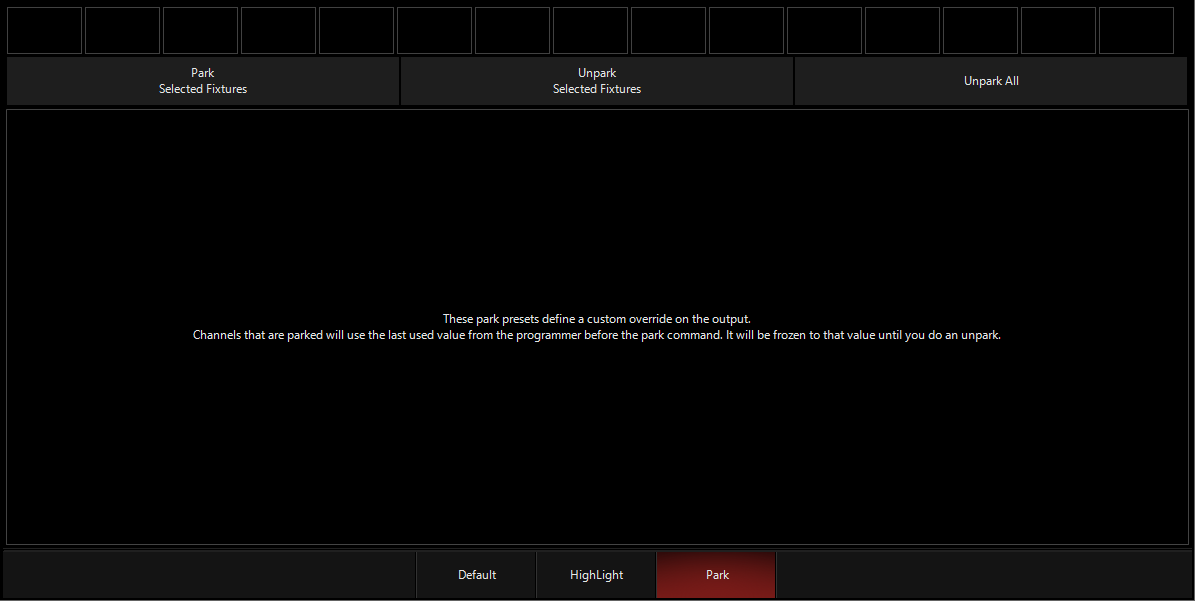
In this window, it is simple to Park The Selected Fixtures, Unpark Selected Fixtures, and Unpark All Fixtures via the buttons at the top.