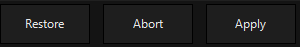Displays
Displays are the different monitors that you may have internally or externally to your console or PC. No matter if you have 1 monitor or 8, ONYX is able to configure each monitor uniquely if desired!
Chances are, if you are just using a single display or the displays built into your console, you won't need to configure anything here.
When you add external displays, you'll want to visit the Display settings.
To Access the Display Settings:
Click in the upper left corner to enter the Quick Menu:
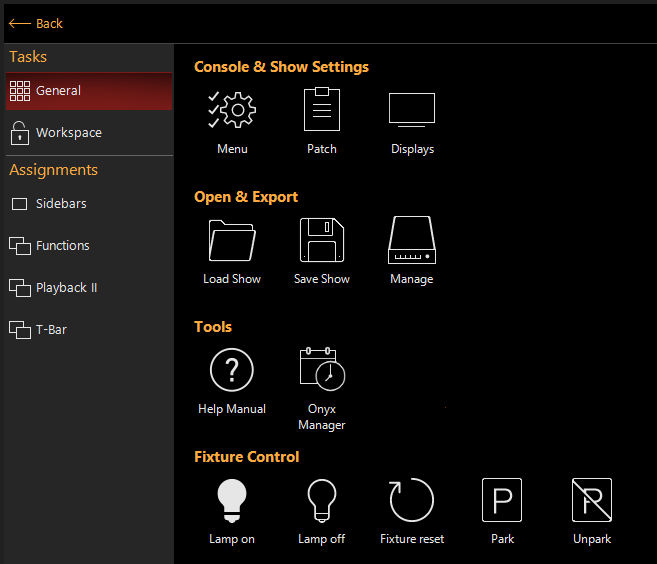
Then, press from "Console & Show Settings" to enter the Displays Menu:
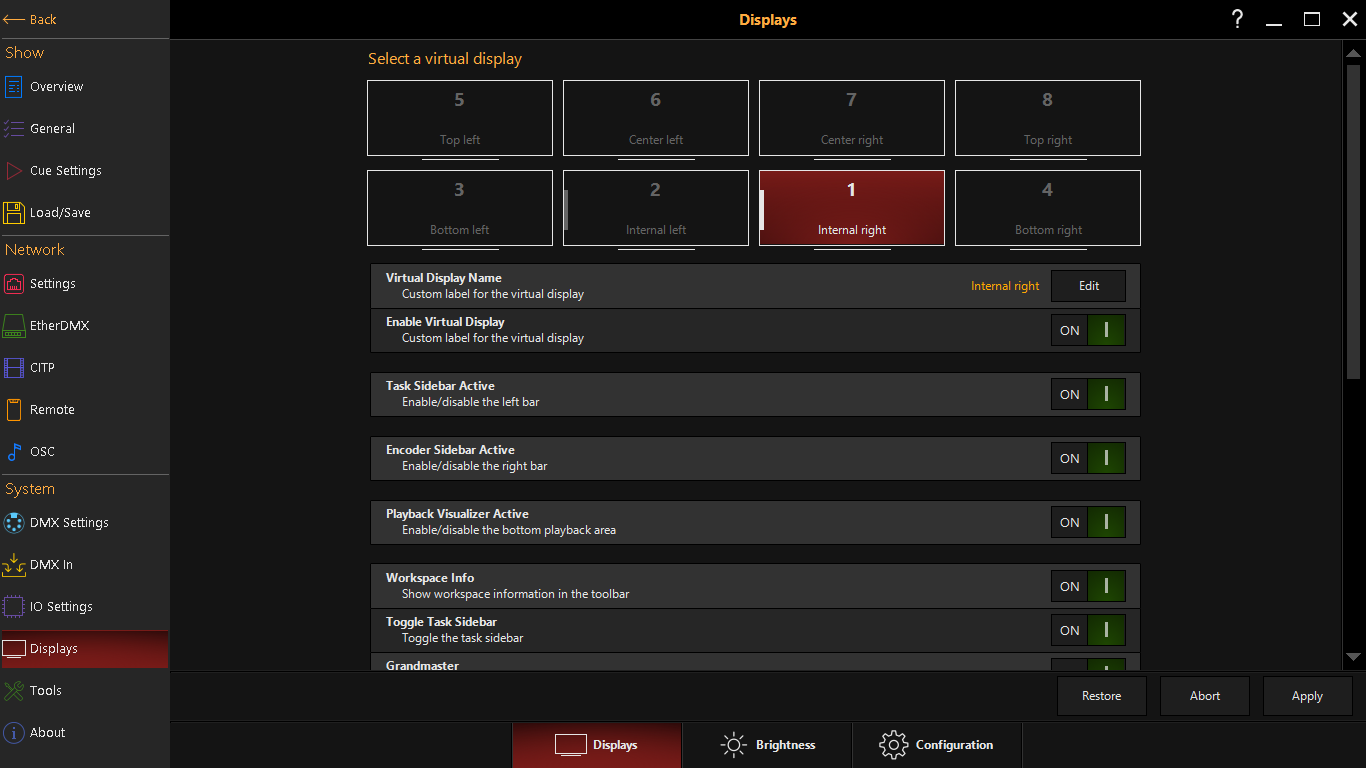
At the top of the main displays screen, you can click on any of the 8 displays to change their settings below.
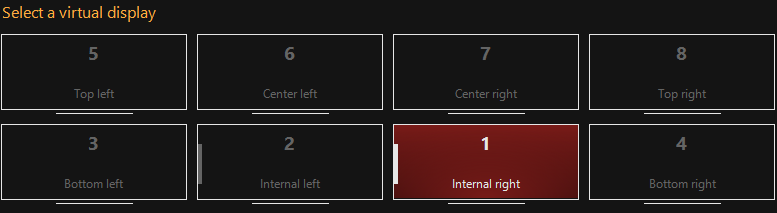
Each of the settings is described below itself. Settings are unique per monitor, so you can set up different monitors with different preferences:
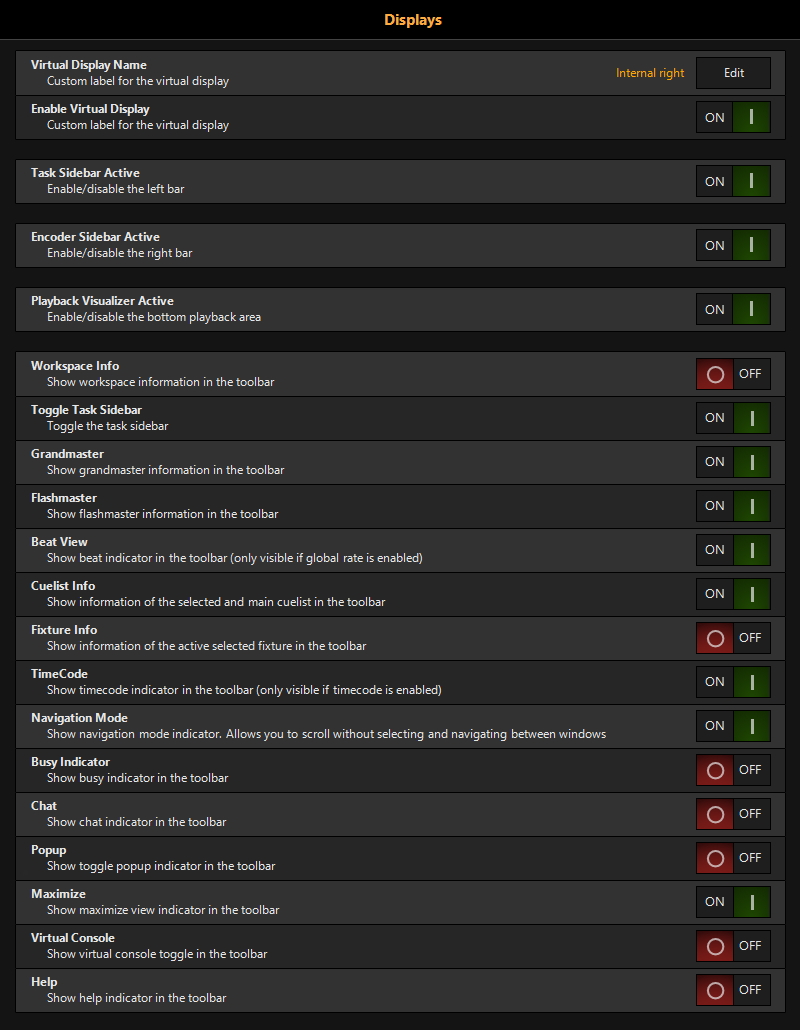
Last, be sure to press in the lower right corner to save your settings. You may also your changes or the default settings: