Quick Menu
The Quick Menu offers a variety of simple commands and access to the Main Menu within ONYX. Access the quick menu by pressing in the upper left hand corner, and you will see a variety of settings. Look below the image for full descriptions of each option.
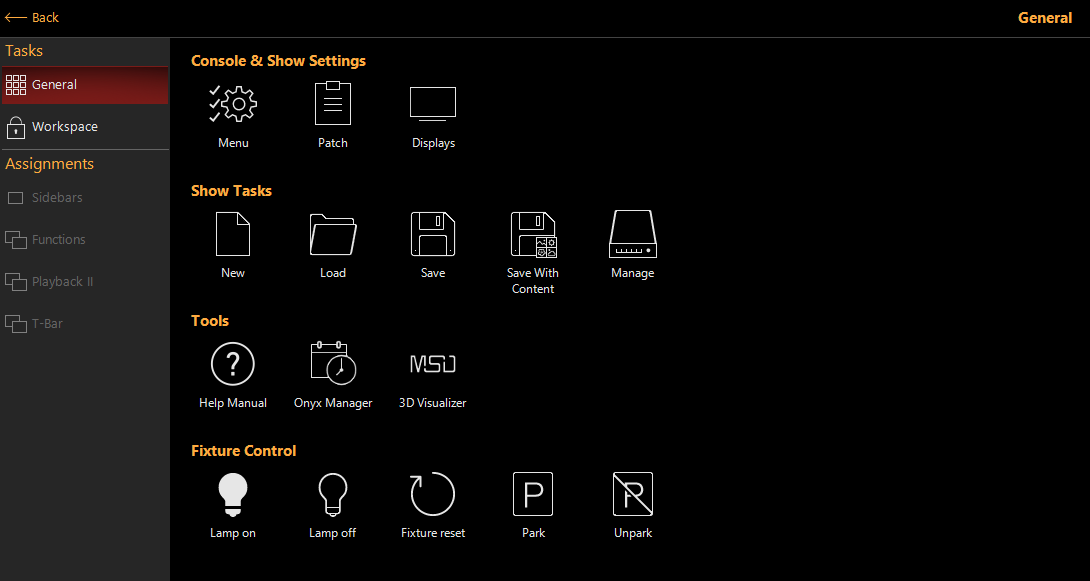
Console and Show Settings:
| Item | Label | Function |
|---|---|---|
| Menu |
Enter the Main Menu. |
|
| Patch | Enter the Patch window. | |
| Displays | Open the Display Settings. |
Show Tasks
| Item | Label | Function |
|---|---|---|
| New |
Begin a new show. Your open show will be saved to the file "BeforeLastCreate.ONYXShow" in the show file directory, then the show data will be cleared and a new show will be created. |
|
| Load | Load an existing show. Your open show will be saved to the file "BeforeLastLoad.ONYXShow", and then show which you choose will be loaded. | |
| Save | Saves a backup for the current show, without any DyLOS library content. This is the default type of save. | |
| Save With Content | Saves a complete show backup, including all DyLOS library content. | |
| Manage | Shortcut to the Load/Save Settings in the Main Menu. |
Tools:
| Item | Label | Function |
|---|---|---|
| Help Manual |
Press this to find this helpful and witty manual from inside of ONYX. |
|
| ONYX Manager | Launches the ONYX manager software for a variety of remote-control and management commands. |
Fixture Control
| Item | Label | Function |
|---|---|---|
| Lamp On |
Turn on the Lamps of discharge-lamp moving lights. See Fixture Control for more information |
|
| Lamp Off | Turn the lamps off in discharge-lamp moving lights. See Fixture Control for more information | |
| Fixture Reset | Apply a reset command to fixtures that support it. See Fixture Control for more information | |
| Park | Park allows you to takeover and "freeze" a fixture in one state. See Fixture Control for more information | |
| UnPark | Turns off park and allows the fixture to be controlled normally. See Fixture Control for more information |