Main Menu
When you want to make changes to your show defaults, DMX settings, or a variety of other options, it's time to use the Main Menu.
In ONYX, the main menu is accessed by clicking in the upper left hand corner, then pressing .
![]()
![]()
Inside of the main menu, we see a left sidebar for navigation through the various settings, and we can edit and change settings on the right.
At the bottom of the right column, we also can navigate through various tabs within each preferences page:
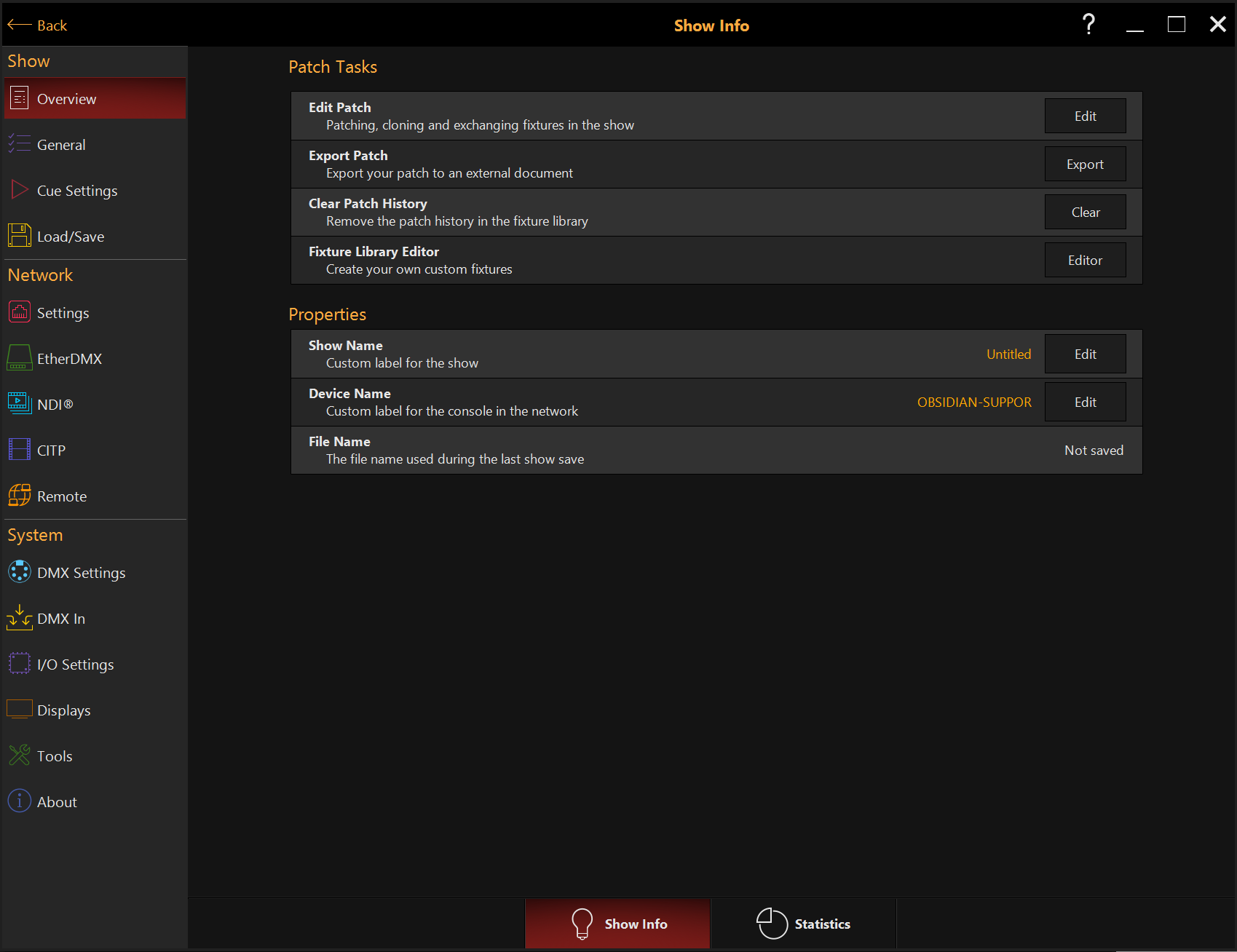
The main menu is made up of 3 main sections: Show, Network, and System. Read the pages that follow to go in-depth on the menu options for each section and sub-heading.