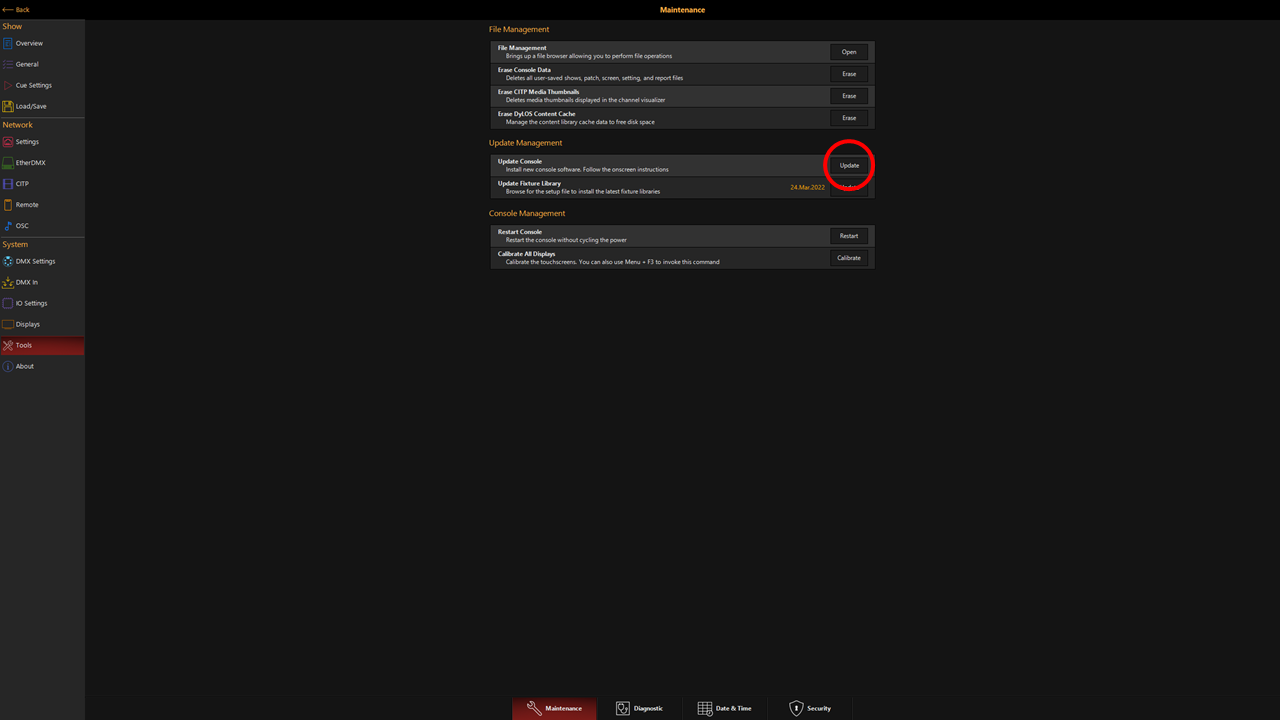Updating Onyx on a Console
This installation guide covers updating Onyx on a console. For Updating/Installing on a PC please see: Installing Onyx Update on a PC
Before starting please confirm your console is running Onyx OS 4.32, If you are running a previous version of Onyx OS please see: Installing the Console OS
The OS version can be found under Menu>About in the Onyx Menu
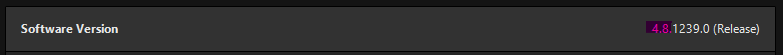
Installing Onyx 4.32
- Download the Onyx installer, This can be found on the Download page.
- Load the installer onto the root folder of a USB thumb drive.
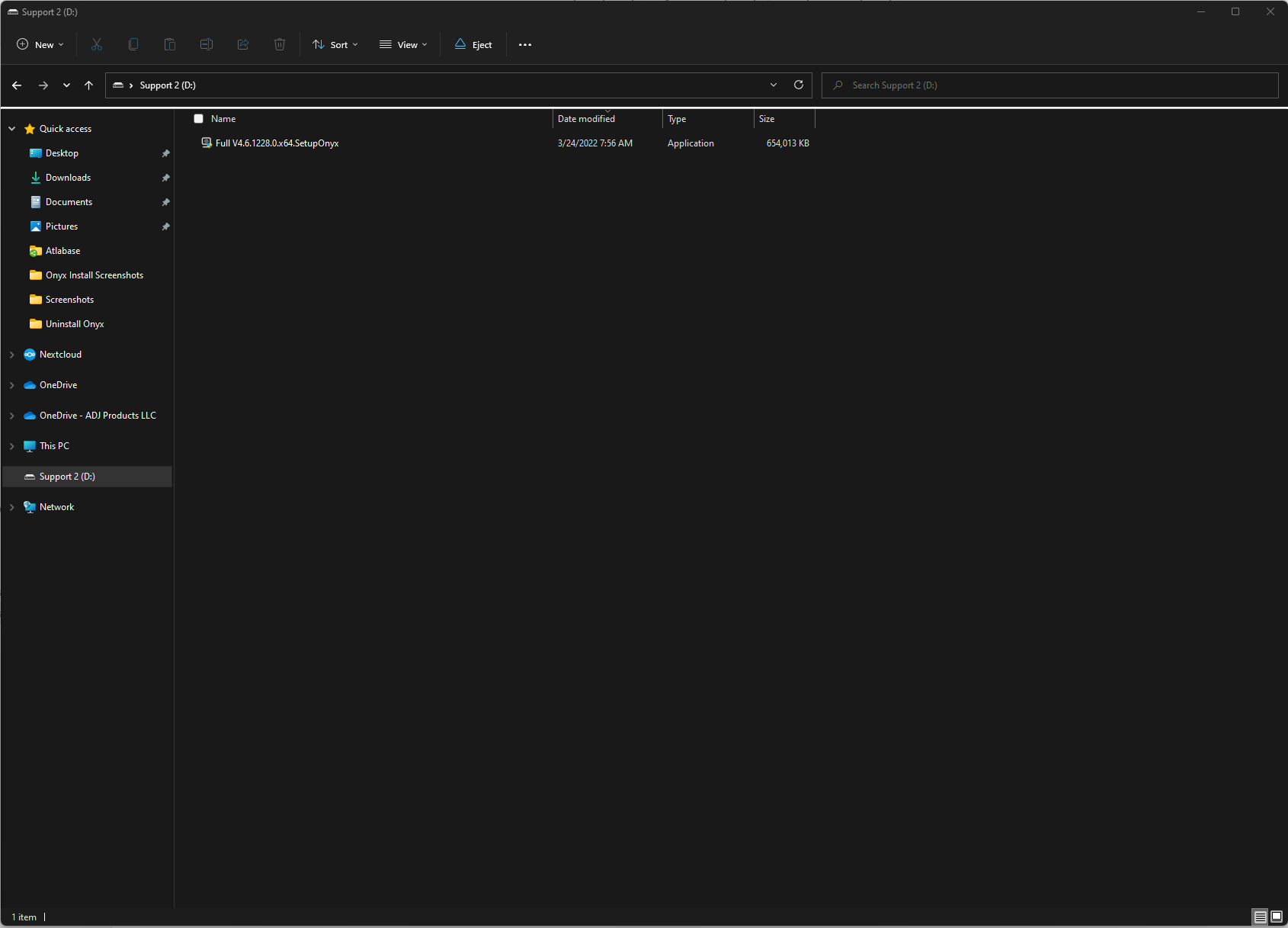
- Plug the USB thumb drive into a rear USB port of the console.
- Press the key on the console or the ONYX logo in the upper left corner of the screen.
- Press
- Select from the list on the left.
- Press
- Select the USB thumb drive from the list on the left and select the installer.
- Press, and follow the onscreen instructions.
Once the console has rebooted it will finish the installation and boot into the updated version of Onyx.