Re-Recording a Cue
Re-recording a cue is a simple as bringing some values into your programmer, then enter Record Cue X Enter, where "X" is the cue in the Selected Cuelist that you wish to re-record.
You can then use the Record Options window to determine if it should merge, replace, etc.
If none of the record options are selected, a second pop-up window appears, (you’re going to have to make up your mind at some point). You are given a variety of choices:
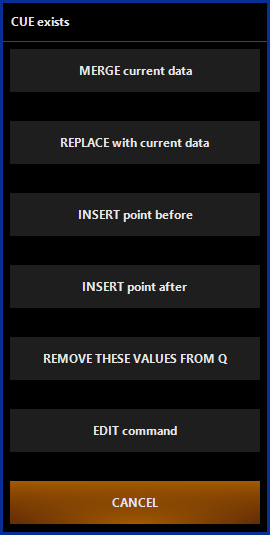
A range of cues may be re-recorded as well, in which case you will likely want to select the merge option.
| Option | Description |
|---|---|
| MERGE current data | The merge command will add all selected attributes to the target cue, group or preset. Attributes that were previously in the cue, group or preset will not be overwritten unless they are included in the information to be added. |
| REPLACE with current data. | Where Merge adds information, the Replace function will overwrite all existing attributes. Any previously existing attribute values will be erased and the contents of the Programmer will be inserted. This can be used with cues, groups and presets. |
| INSERT point before | Used exclusively with cues, this command will insert the specified Programmer data as a “point cue” immediately before the target cue. |
| INSERT point after | Same as “Insert Before” except information is added after the target cue. |
| REMOVE THESE VALUES FROM Q | This function is similar to the Clear command and requires additional discussion. Please see Removing Attributes from a Cue . |
| EDIT command | This option stops the command and allows you to change the command in the command line. |
| CANCEL | This option cancels the command completely, the attributes will remain in the Programmer ready for you to use elsewhere. |