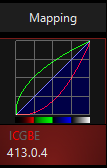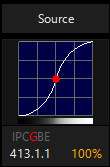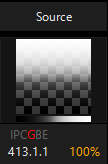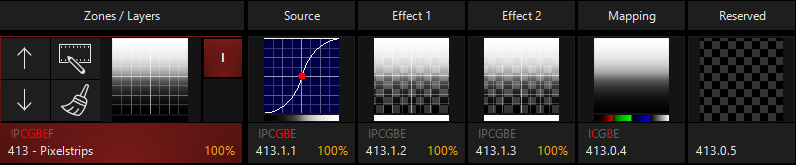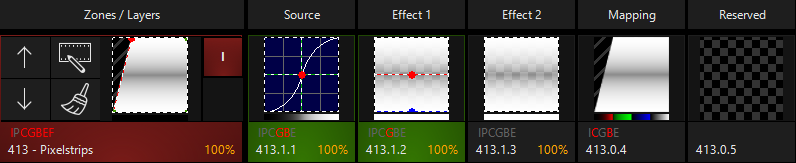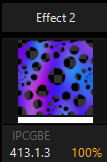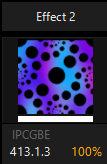Thumbnail Modes
The thumbnails in the Zone Composer and Zone Output windows can be customized to display different views depending on your programming needs and focus. As you learn about the Mapping modes and parameter controls, you may find the desire to change the mode of your thumbnails to focus on a particular aspect of your zone while programming.
The thumbnail modes default to "Auto", which generally shows you the different modes on 1 or more of the slots when that attribute is in use, and defaults to the output mode when not in use.
Press on the "gear" icon in the upper-right corner of the Zone Composer window to bring up the options, including the thumbnail modes:
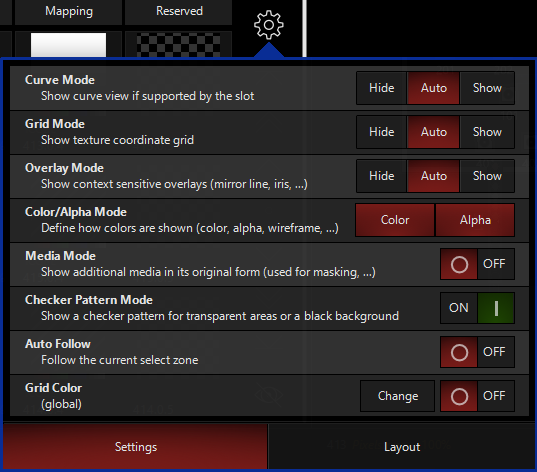
| Thumbnail Mode | Explanation |
|---|---|
| Curve Mode |
Shows the curve of any generator or gamma adjustment. Example of gamma adjustment curves shown by color:
Example of curve Auto or On for a Continuous Generator, which shows the curve's attributes:
And Off for the same Continuous Generator shows the result:
|
| Grid Mode |
The texture coordinate grid will show in AUTO when the Zoom controls are activated or if you are using a Gradient generator. Turning Grid mode ON will reveal the grid on all slots of the zones:
|
| Overlay Mode |
Overlay mode will show the edges of the content as well as mirror lines in mirrored effects. In Auto mode, these overlay indicators will appear when the edges are modified via zoom, framing, or a mirror effect is used. When turned to ON, the overlay indicators show on all thumbnails:
|
| Color/Alpha Modes |
Toggles hiding color/alpha information for all zone slots. |
| Media Mode |
Media mode applies to content being used as a mask. When turned ON, you will see the original media:
When turned OFF, which is the default, you see how the media is masking the other slots.
|
| Checker Pattern Mode |
Allows you to set the checker pattern for areas that are transparent:
By default it is ON, as above. When turned off, any transparent (opaque) areas appear black:
|
| Auto Follow | When toggled ON, the view of the Zone Composer window will scroll automatically when a zone outside of view is selected. |