Reference Input Processor
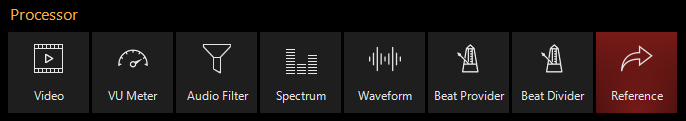 |
ReferenceCreates a dynamic referenced copy of the selected input source. The referenced copy will be affected by the source input slot. The referenced input slot can be switched by cuelist data or function keys. A blue outline in the library indicates referenced Processors.
Allowed Source Types
|
Reference Input Processors can be used to link multiple input processors together. Connecting Multiple Input Processors
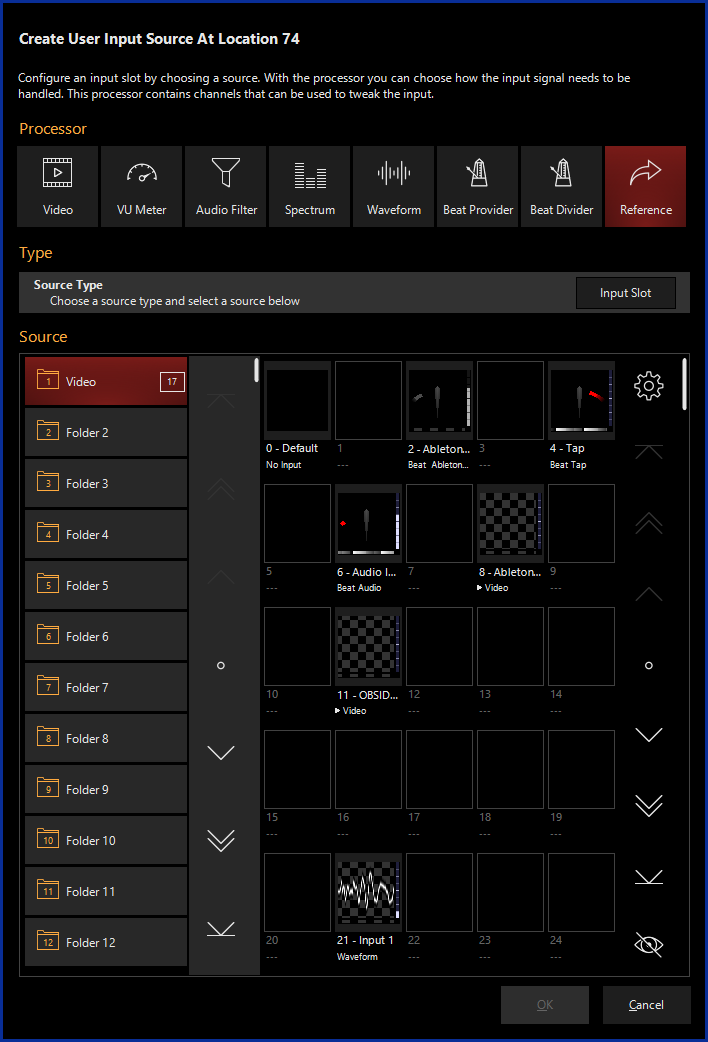
Creating a Reference Input Processor
- Navigate to the Library view, button 5, on the default sidebar of the "Compose" workspace.
- Select the Tab at the bottom of the window:
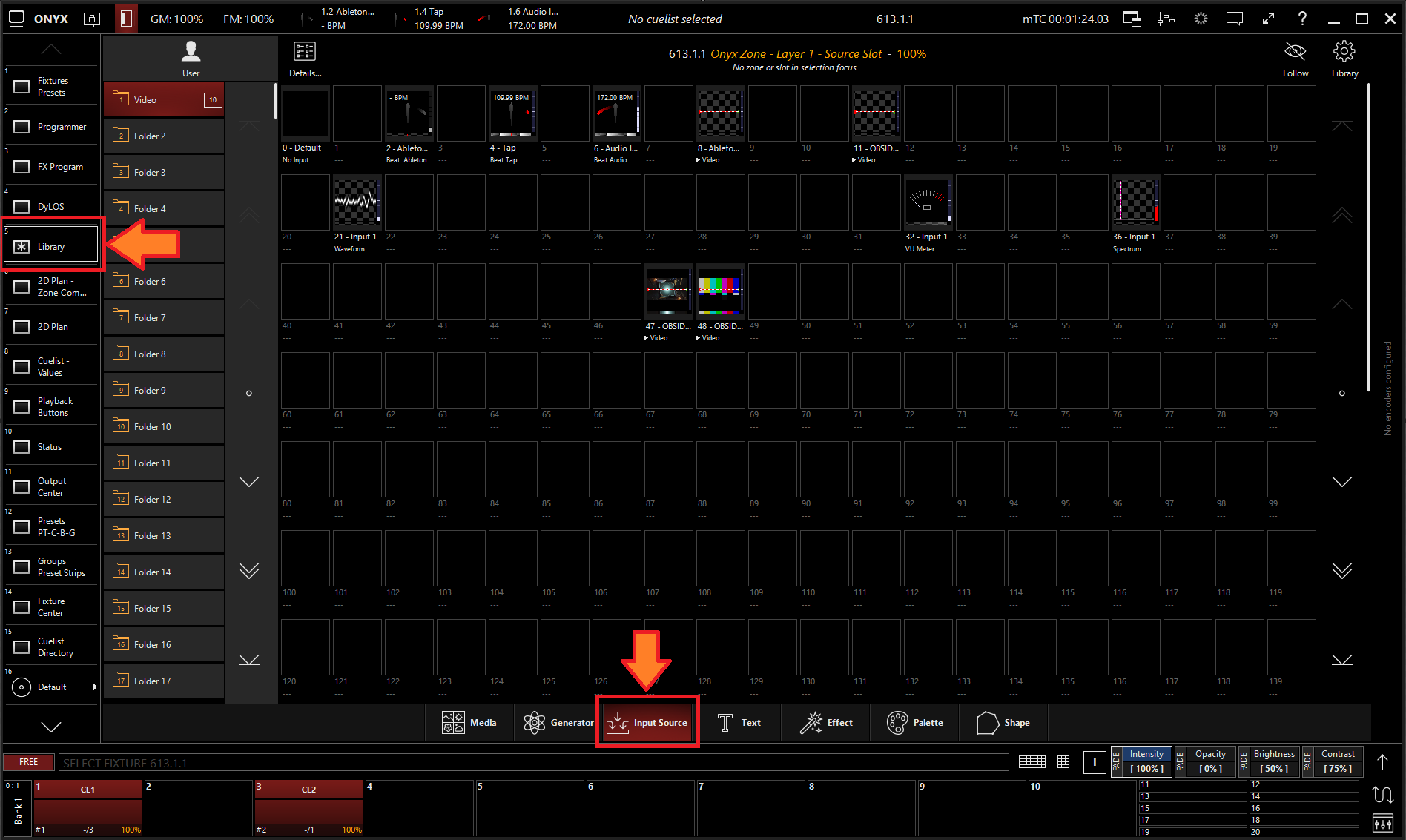
- All slots will be blank if you're starting from scratch. To create one, Right-click or hold and press an empty slot.
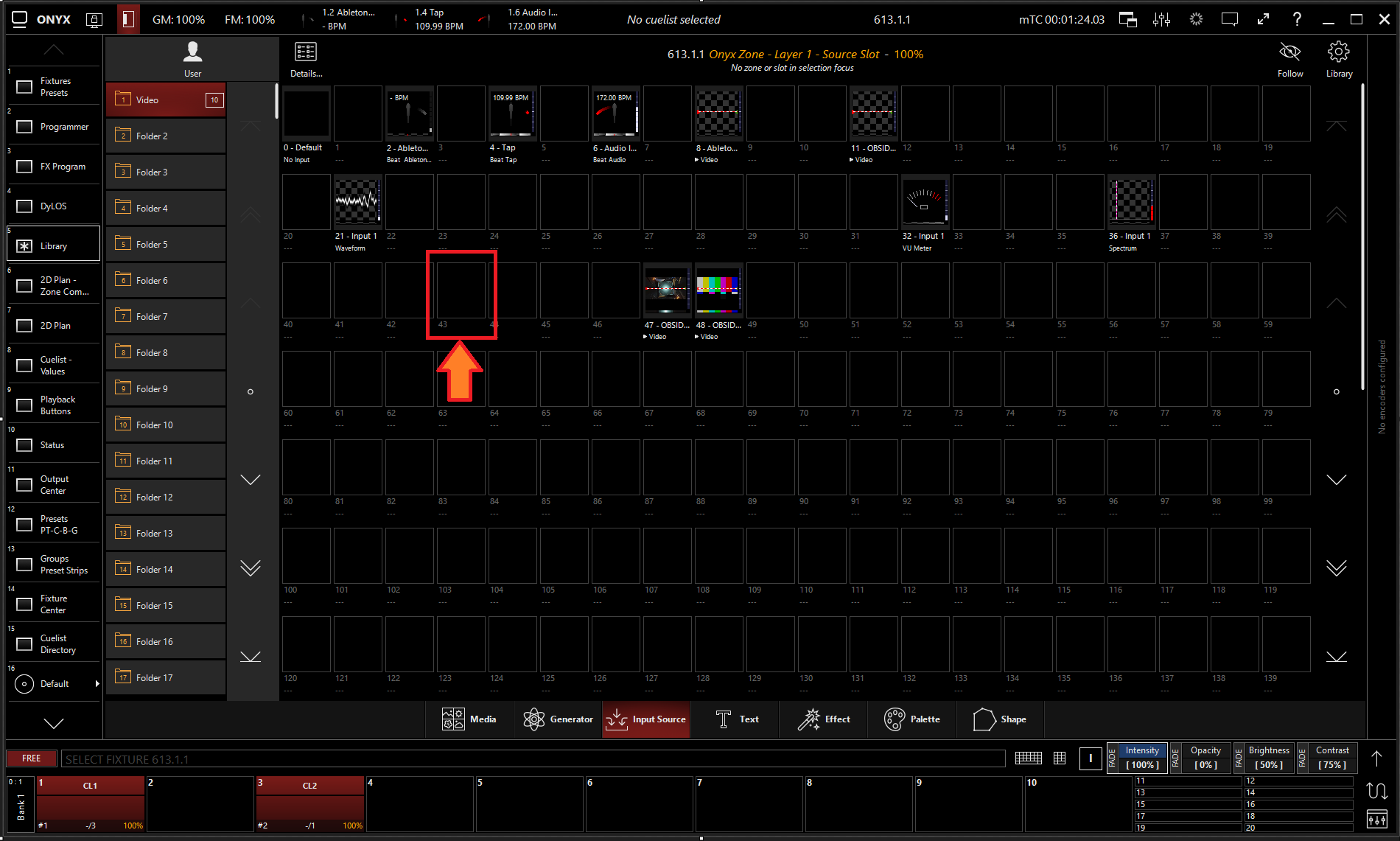
- Select
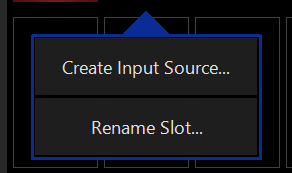
- Select under Processor.
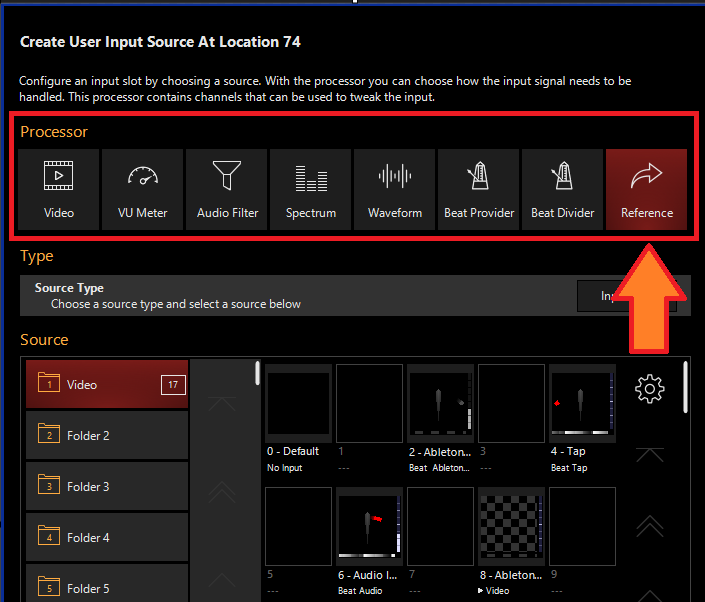
- Select the desired Source Type
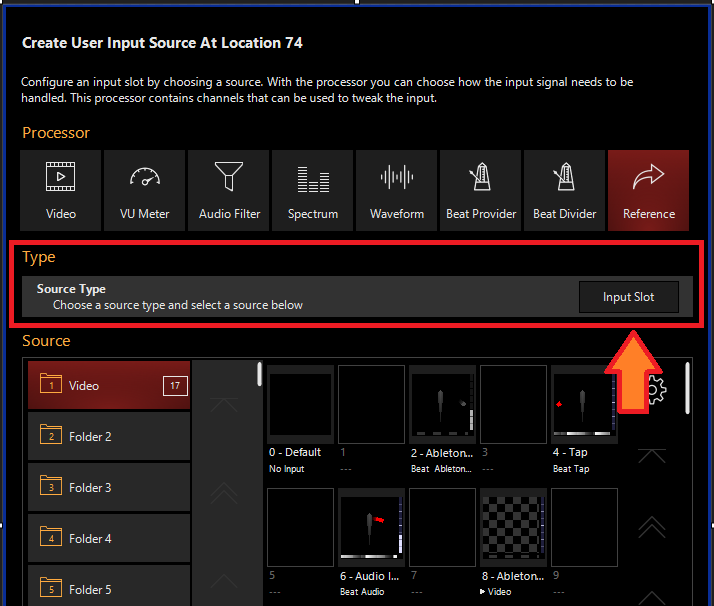
- Select a source.
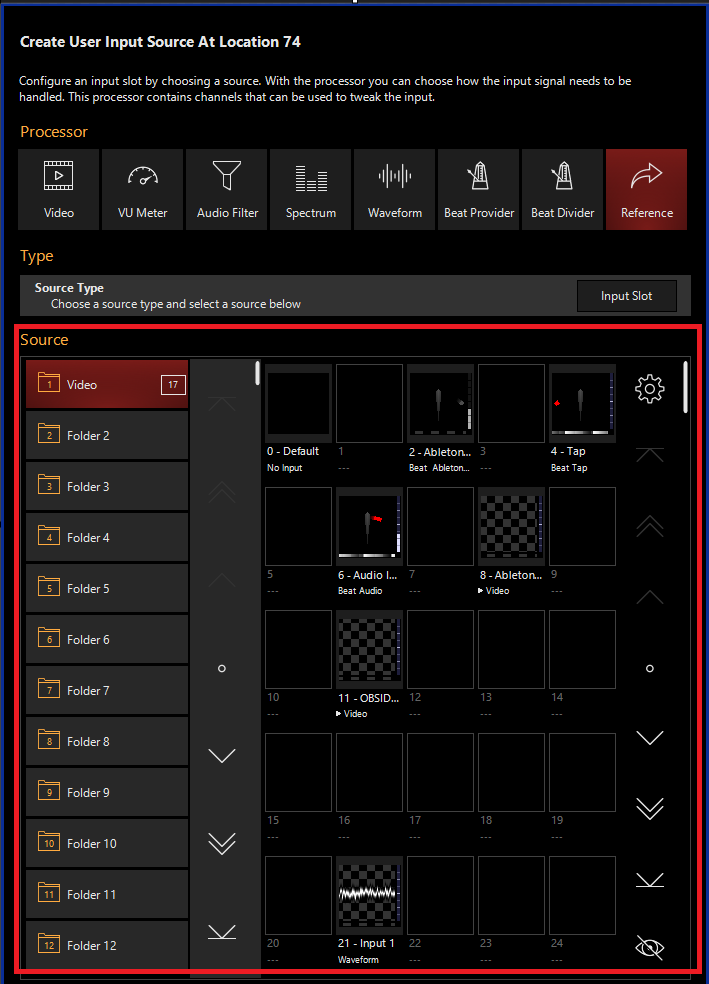
- Press
Editing a Reference Input Processor
- To edit a Reference Input Processor, right-click on or hold and select an existing Reference Input Processor.

-
Select
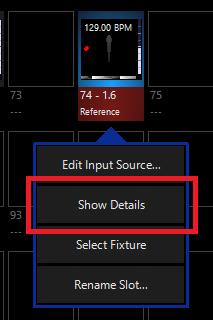
-
From the menu below, you can change the properties of the Reference Input Processor.
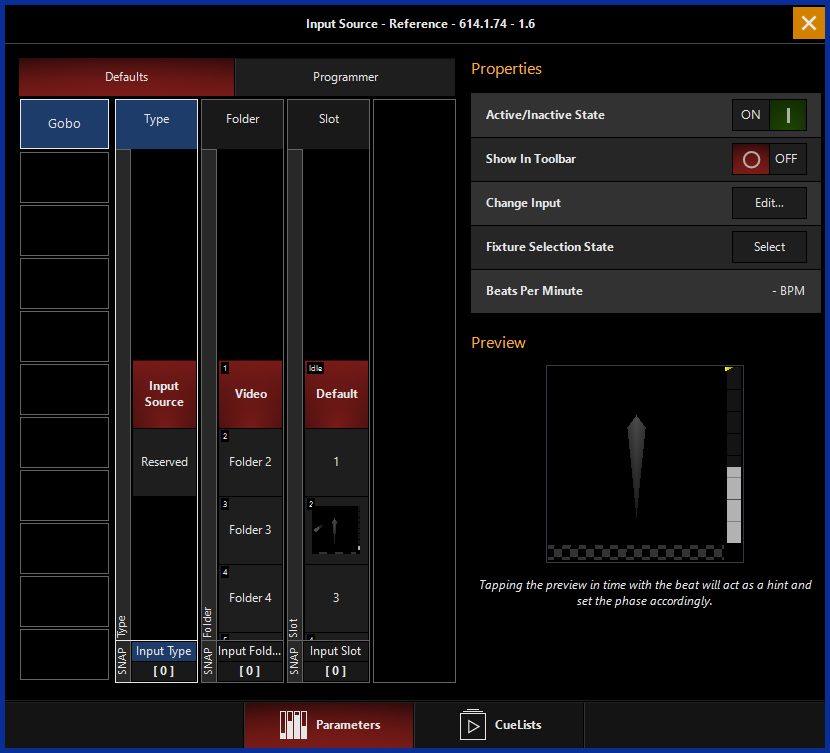
Table of Controls
| Control | Description |
|---|---|
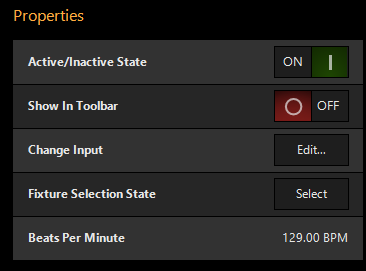 |
PropertiesActive/Inactive State: Toggles the state of the Input between Active and Inactive. Change Input: Used to select a different source input for this Input. Fixture Selection State: Select the Input as a fixture for making changes using the Channel visualizer (CV) Beats Per Minute: Shows the current detected or operating BPM |
 |
This Selects if the changes should be made to the default properties of the Input or put into the programmer like if editing a fixture. Used for changing the default state of the Input Used for temporary changes recorded into a cue. |
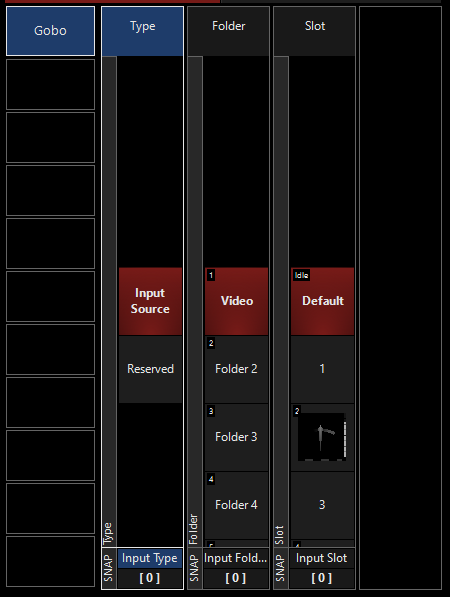 |
Gobo
Type: Sets source type Folder: Selects the folder the reference source is located in. Slot: Selects the slot the reference source is located in.
|
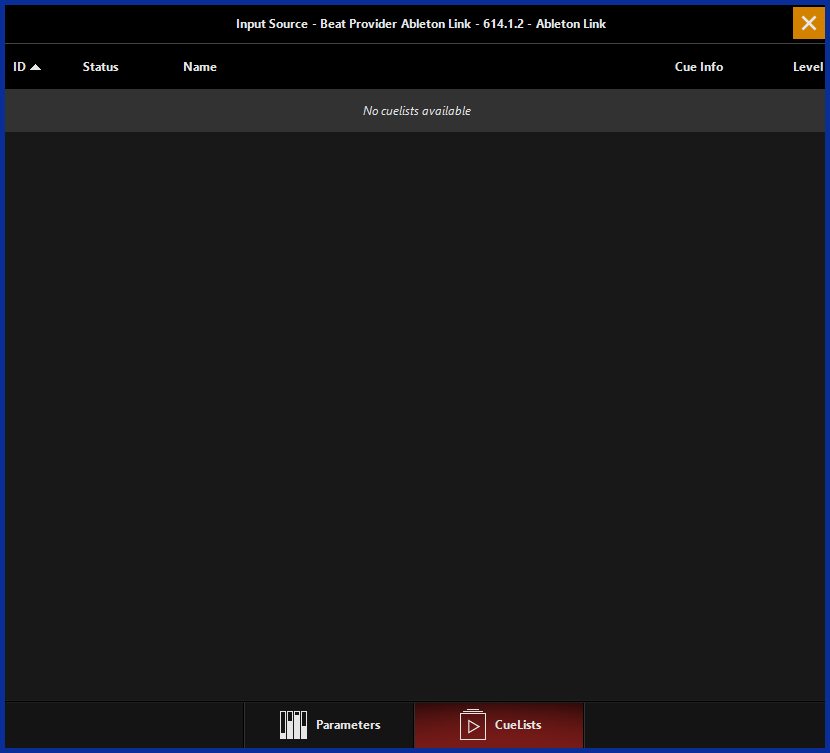 |
Shows the CueLists currently using the BPM as timing information. (If the input being referenced contains BPM data) |