Source
The Source is the base of the media playback in a DyLOS zone fixture.
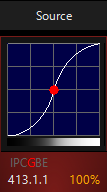
Without a Source, your Zone's output is black (0% Opacity) with zero color intensity. A source gives the zone color and alpha (Opacity) information to work with.
Source types are Media, Generator, and Text. Learn more about these sources and their options on the Library page.
The fixture number of the Source fixture is X.1.1, with X being the fixture ID number.
Source Parameters:
Source part fixtures feature these parameters (Click to expand)|
Parameter Group |
Parameter Name |
Explanation |
|---|---|---|
|
Intensity |
Intensity | Output level of the Source to the Mapping. |
| Intensity | Opacity | Level of transparency of the Source. |
| Intensity | Brightness | Affect of the content's brightness on the Zone. |
| Intensity | Contrast | Affect of the content's contrast on the Zone. |
| Intensity | Animation Level | Speed of content played on the Source slot. |
| Pan Tilt | Rotation Pan | Allows you to rotate the Source canvas along the 2D axis. This can be rotated as an "index", or with Continuous movement. Combining the Pan and Tilt Rotation together will create "3D" style rotations. |
| Pan Tilt | Rotation Tilt |
Allows you to rotate the Source canvas along the 3D axis. This can be rotated as an "index", or with Continuous movement. Combining the Pan and Tilt Rotation together will create "3D" style rotations. |
| Pan Tilt | Rotation function |
Sets the behavior of the Pan Tilt Rotation:
|
| Pan Tilt | Distance Level | Position in depth of the Source upon the Mapping. |
| Pan Tilt | Position X | Placement of the canvas on the Zone, left and right. |
| Pan Tilt | Position Y | Placement of the canvas on the Zone, up and down. |
| Pan Tilt | Size width | Size of the canvas on the X-axis. |
| Pan Tilt | Size height | Size of the canvas on the Y-axis. |
| Color | Red | Variable-percentage red color filter over the content. |
| Color | Green | Variable-percentage green color filter over the content. |
| Color | Blue | Variable-percentage blue color filter over the content. |
| Color | Saturation | Effect of Saturation increase, or even inversion over the Source content. |
| Color | Palette Mode | Choose the Library mode (Factory, Owner, User) to select the palette from. |
| Color | Palette Folder Selection | Choose the folder to select the palette from. |
| Color | Palette Slot Selection | Choose the palette slot to select. |
| Gobo | Source Type | Type of content for Source. |
| Gobo | Library | Folder in Library to select content from. |
| Gobo | File | Mask Slot Selection - this is the media slot selected. |
| Gobo | Rotation | Continuous or still (indexed) rotation of the Source. |
| Gobo | Playback Mode | Sets the method for playback - i.e. Loop, Bouce, Pause, etc. |
| Gobo | Playhead | Start position for the content. |
| Gobo | Playhead Speed | Speed control for the content. |
| Gobo | Adv Mode |
Customize the mapping fluidity via:
|
| Beam | Zoom Level | Zoom of the Source |
| Beam | Width | X-axis positioning of the content on the canvas. |
| Beam | Height | Y-axis positioning of the content on the canvas. |
| Beam Effects | FX1, FX2, FX3, FX4 | Additional controls which allow you to customize the playback of the different content types. The exact controls vary by content type. |