Input Sources
Introduced in Onyx 4.10
Input Sources are inputs into Onyx from external sources such as Audio, NDI Video, Ableton Link, Midi, or Tap.
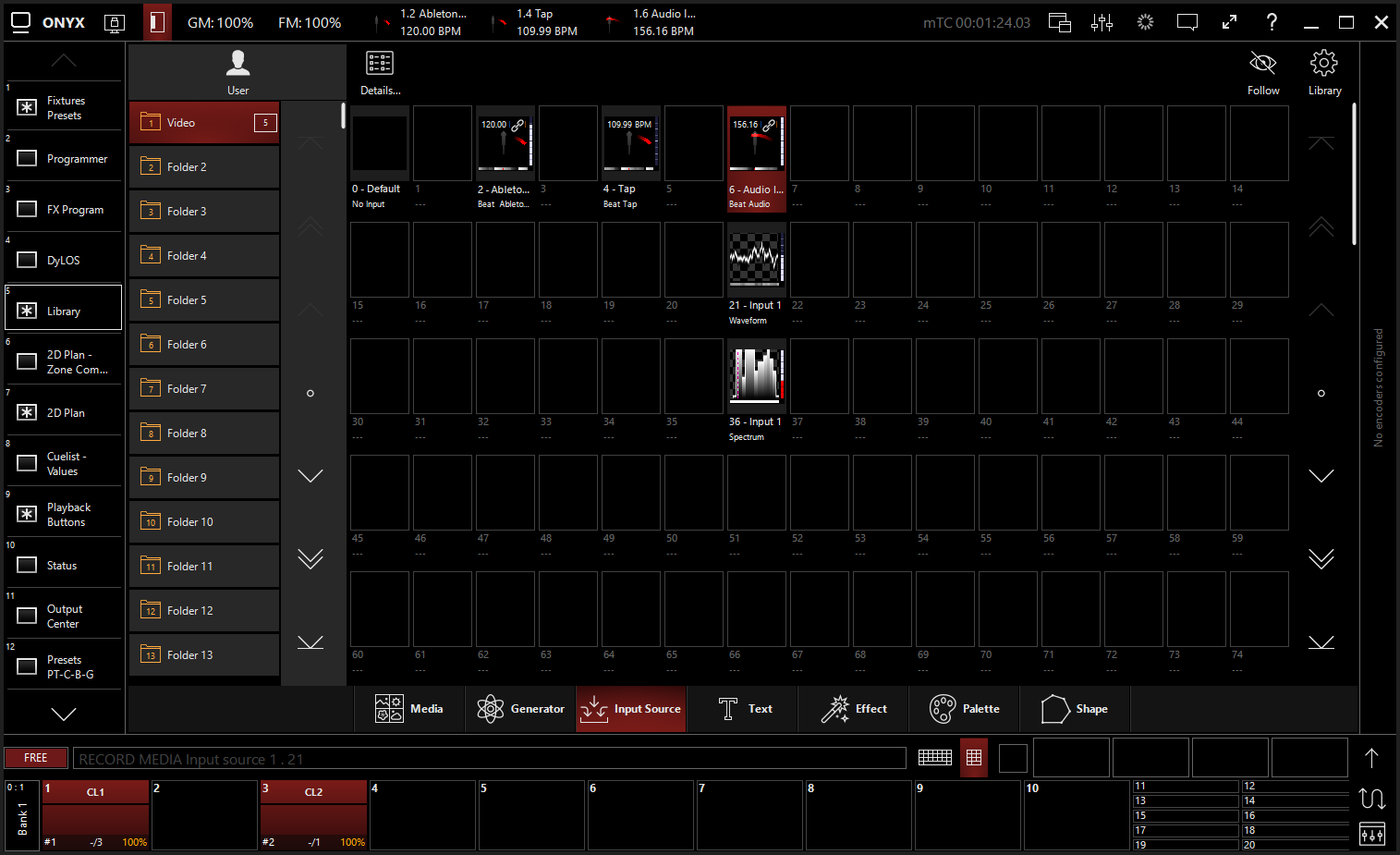
Creating an Input Source
- Open the Library View (Default view 5) and navigate to the tab.

- All slots will be blank if you're starting from scratch. To create one, Right-click or hold and press an empty slot.
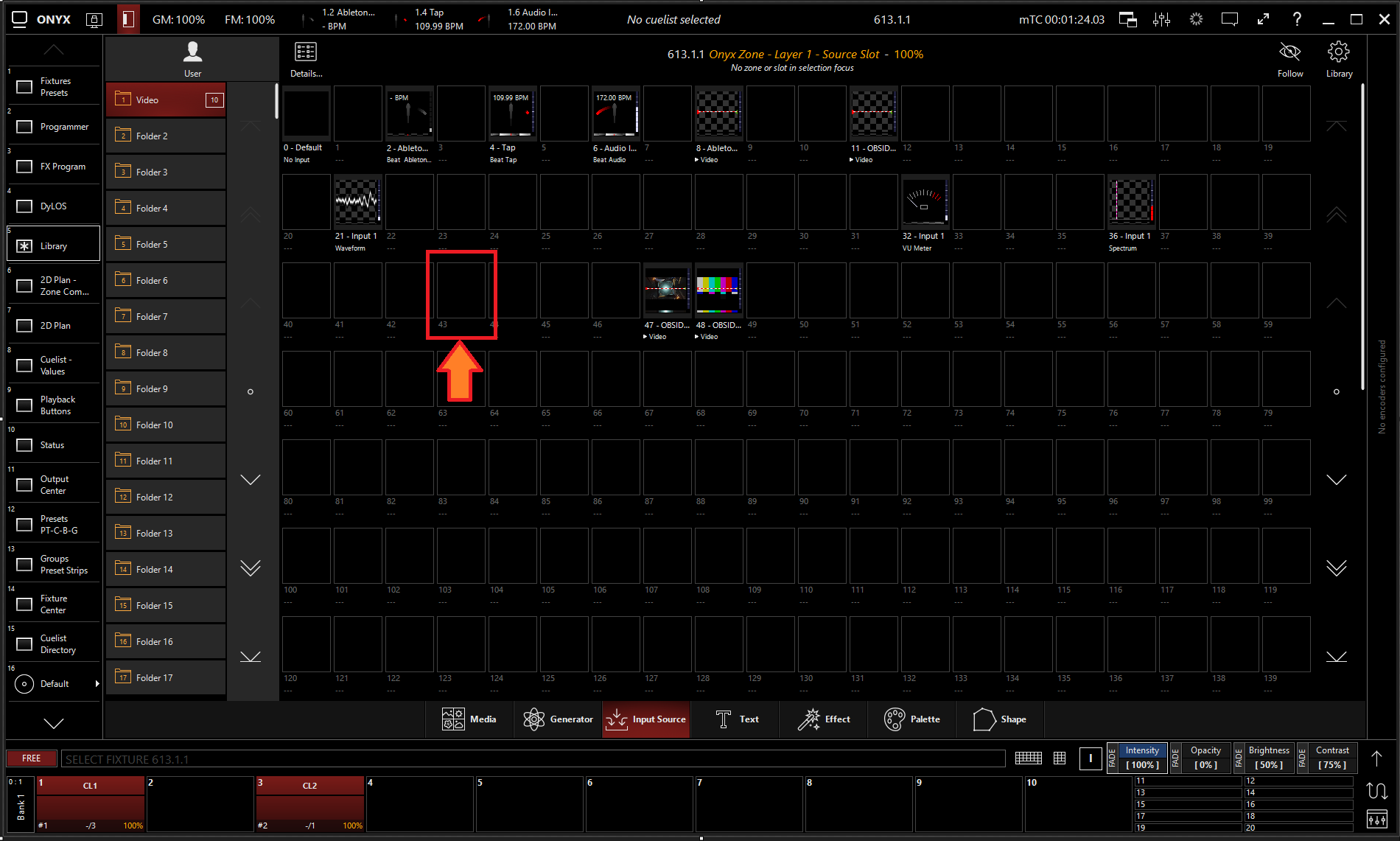
- Select
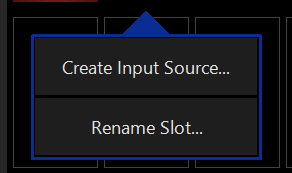
- Select the desired Input Processor and Source Type.
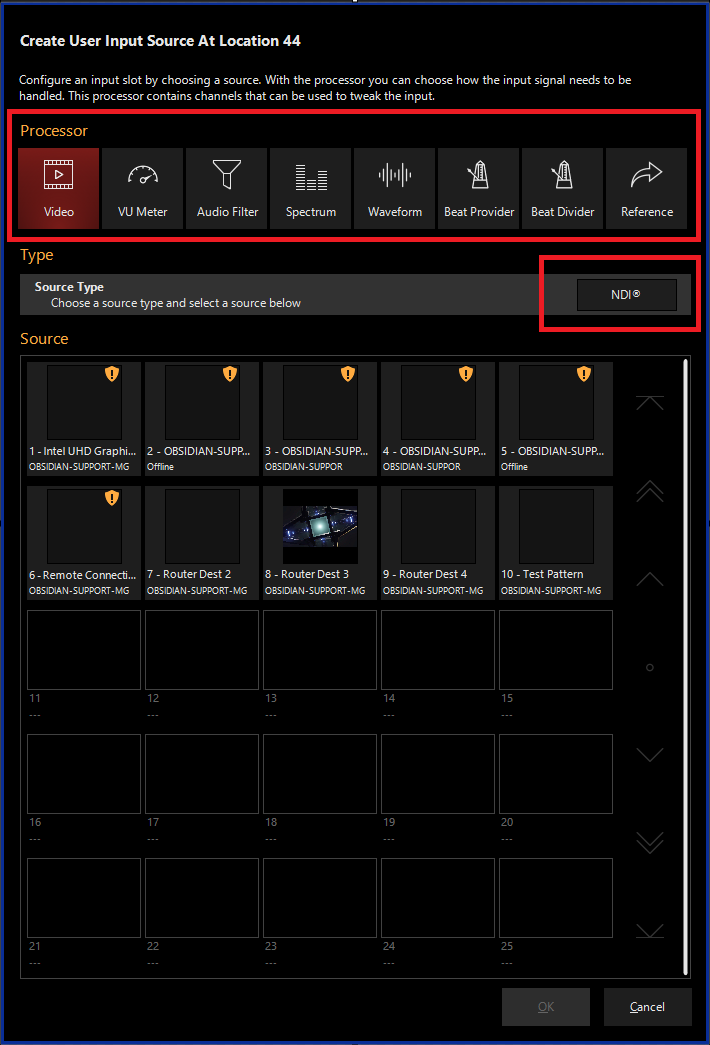
- Select the Input Source and then press
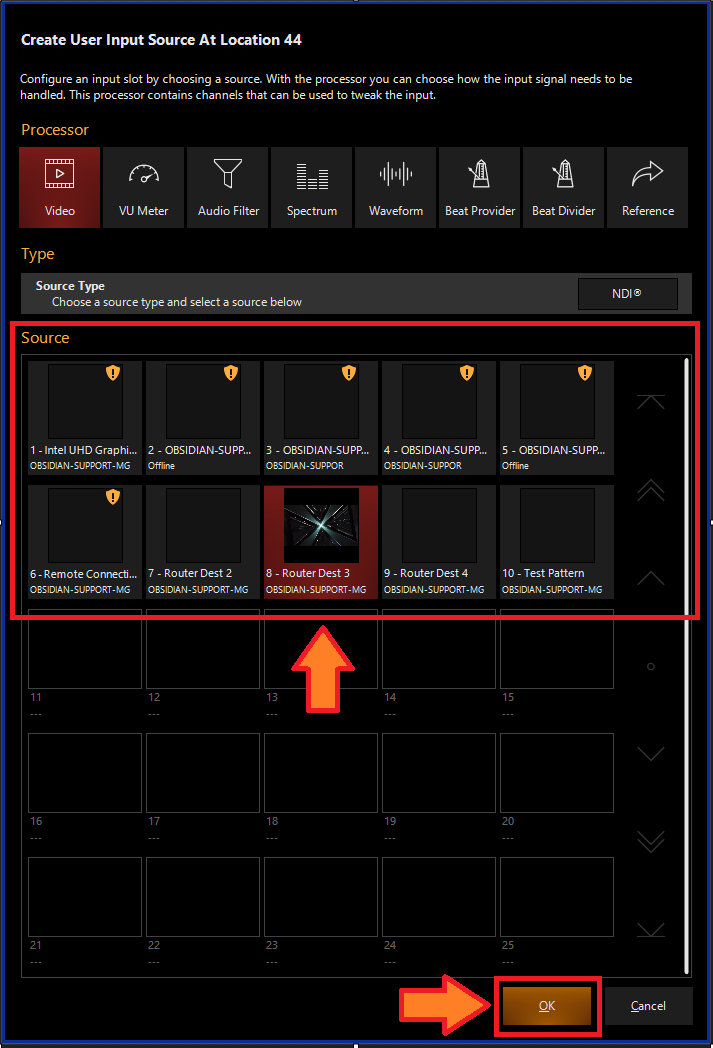
Types of Input Processors
| Input Processor | Description |
|---|---|
 |
Video ProcessorAllowed Source Types
|
 |
VU MeterCreates a VU Meter from an audio source to set level gates
Allowed Source Types
|
 |
Audio FilterFilters selected source Input and applies an EQ
Allowed Source Types
|
 |
SpectrumCreates a visual spectrum from selected audio input source
Allowed Source Types
|
 |
WaveformCreates a visual waveform from selected audio input source
Allowed Source Types
|
 |
Beat ProviderSamples selected audio source and provides a beat based on the detected BPM
Allowed Source Types
|
 |
Beat DividerMultiplies or Divides the beat BPM of the selected input source.
Allowed Source Types
|
 |
ReferenceCreates a dynamic referenced copy of the selected input source. The referenced copy will be affected by the source input slot. The referenced input slot can be switched to a different input by cuelist data or function keys. A blue outline in the library indicates referenced Processors.
Allowed Source Types
|