Unblocking a Cuelist
As mentioned earlier, the ONYX is an LTP console.
It is expected that an attributes value will track from cue to cue until it is specifically given a new value.
However, it is possible to inadvertently “block” that tracking action.
For example, if in cue 1 you have fixture 1 at full and you then copy a cue from a different cuelist that also has fixture 1 at full and you then record that as cue 2, fixture 1 will have a “hard” (non-tracked) value of full in both cue 1 and 2.
This means that a change to the intensity of fixture 1 in cue 1 would not track through cue 2.
Pressing the button removes those blocks and allows for normal tracking. The button is located on the bottom left hand side of the Cuelist Options window and will be relevant to the Cuelist that is selected at the time.
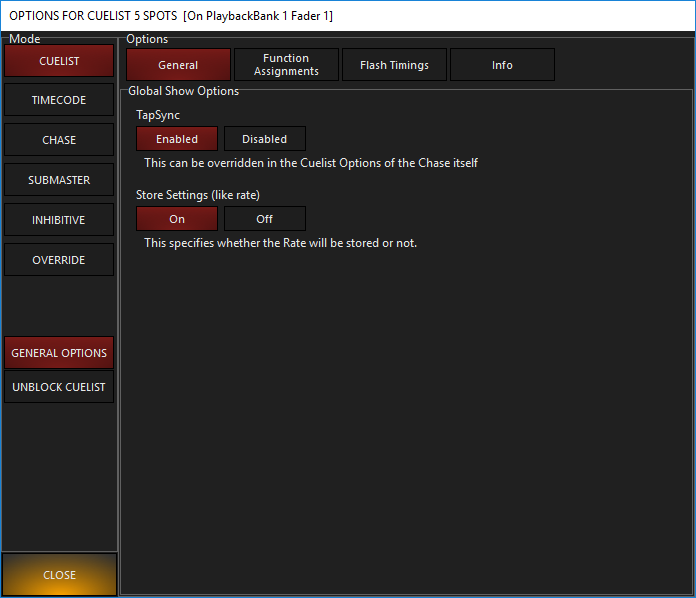
Using the UNBLOCK CUELIST Command
To Unblock a cuelist, open the Cuelist Options popup and press the button located in the lower-left portion of the window. The Command Line will display UNBLOCK CUELIST CUE.
At this point you can either press to unblock the entire cuelist or you can enter a range of cues and press . When entering a range of cues, only the cues contained in the range will be unblocked.
When unblocking a range of cues, only a simple range will be accepted.
For instance, CUE 1 THROUGH 6 Enter will do just that, but CUE 1 THROUGH 2 + 4 THROUGH 5 Enter" will fail silently.
UNBLOCK Options Pop-up
When you press the button, the UNBLOCK Options Pop-up appears to allow you to filter the values that are being unblocked. These filters work in exactly the same way as the Record Options.
A powerful feature of the UNBLOCK options window is the Selection filter. By deselecting the filter, you can unblock only the fixtures you have selected in the programmer.
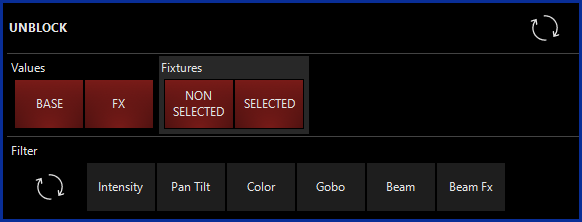
Unblocking Example
Suppose that you have 3 cues. In the first cue, fixture 1 and fixture 2 have a hard intensity value of 100%. In the second cue, only fixture 1 has a hard value of 100% while fixture 2's intensity value has tracked from cue 1.
| Fixture Numbering | 1 | 2 |
|---|---|---|
|
Cue 1 |
100% | 100% |
| Cue 2 | 100% | 100% |
| Cue 3 | 100% | 100% |
Let's say you have decided to reduce the intensity of both fixtures to 81% and have recorded that value into cue 1. All is well in cue 1, but, uh oh, fixture 1 fades back to 100% in cue 2 because its intensity has a hard value in cue 2.
It is blocked and does not track from cue 1.
| Fixture Numbering | 1 | 2 |
|---|---|---|
| Cue 1 | 81% | 81% |
| Cue 2 | 100% | 81% |
| Cue 3 | 100% | 81% |
Let's go back to our original cues...
| Fixture Numbering | 1 | 2 |
|---|---|---|
|
Cue 1 |
100% | 100% |
| Cue 2 | 100% | 100% |
| Cue 3 | 100% | 100% |
Now, in order to prevent fixture 1's intensity from being blocked in cue 2, we could edit cue 2 and deactivate the intensity value. We could also Remove the value from cue 2. But what if there are 100 fixtures with blocked values across 50 cues?
The UNBLOCK CUELIST command searched through the cues looking redundant hard values. It then gets rid of the redundant hard values. The following chart shows the result of the UNBLOCK CUELIST command...
| Fixture Numbering | 1 | 2 |
|---|---|---|
|
Cue 1 |
100% | 100% |
| Cue 2 | 100% | 100% |
| Cue 3 | 100% | 100% |
Voila! ONYX found the duplicate value and got rid of it, clearing the way for nice, clean tracking.