Basic Zone Principles
In the ONYX 2D plan view you can add Zones and position them over a specific area. These Zones are individual media servers on their own, playing back a variety of content types including video files and generated content. Zones are rectangular in shape, and can be any aspect ratio - automatically scaling any content live in real time.
Each Zone allows multiple slots to run content or integrated shape animations. These are called Sources and Effects. We adjust these within the Zone Composer:
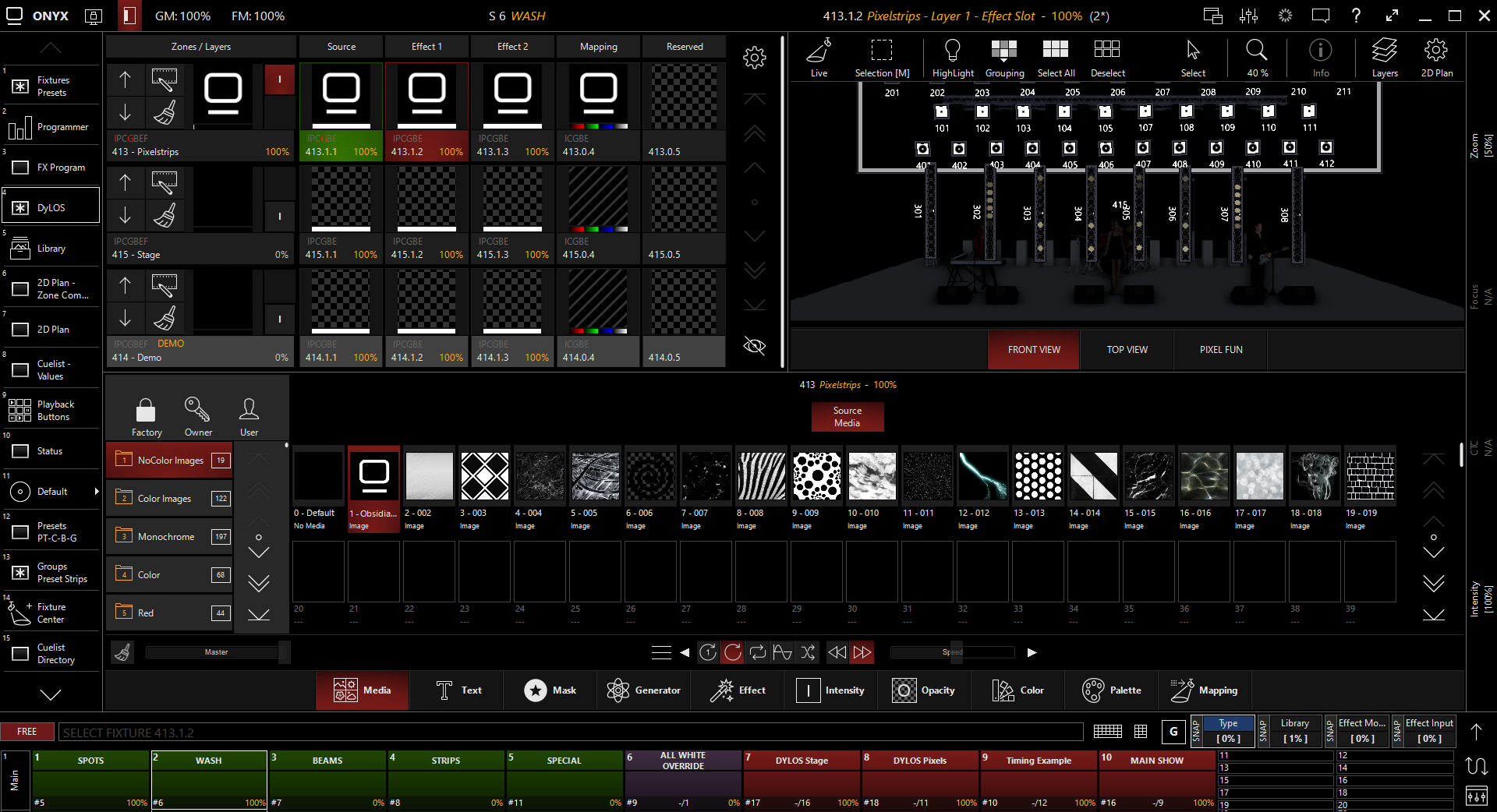
Parameters like contrast, opacity, XYZ position, and coloring are automatically available to you once a Zone is created, and these parameters can be applied to each slot individually.
You can select the content, manipulate it just like any other fixture parameter, then store it in cues and presets. This is incredibly powerful, as the parameters you program within DyLOS work exactly the same way as any other parameter in ONYX. They can be selected, modified and stored like any other fixture in ONYX.
Understanding these basic zone principles will not only unlock more creative options for your show, but will also lessen your frustrations as you learn DyLOS!
Let's begin with Placing the Canvas in 3D Space.