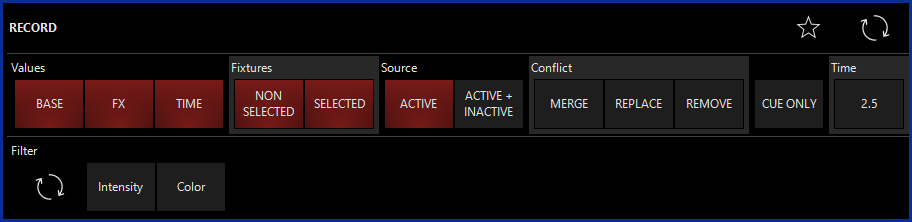General Concepts
If you are an experienced programmer this chapter will give a quick overview of how ONYX "thinks".
If you are a beginner, this chapter will give a useful overview of general terminology and concepts used throughout the manual. Don't get intimidated by all the new terms and names, they will all make perfect sense once you start using the software.
Fixtures and Dimmers
ONYX does not separate fixtures and dimmers. A dimmer is simply a single parameter fixture.
A show file can only contain a unique fixture ID once. There is only one fixture "25" in the show. The lack of distinction between dimmers and fixtures means that you don't have to switch between fixture types with identical ID numbers. This makes fixture selection a breeze and eliminates many button presses found on other lighting consoles.
Multi-Part Fixtures
Many modern fixtures, particularly those with many LED's, offer the ability to change different "parts" of the fixture independently. For example, you may have an LED strip light or LED moving light with 8 controllable segments of RGB color and intensity.
When working with these types of fixtures, ONYX combines the "parts" together with a "master" fixture. The master will control any parameters that apply to the whole fixture - for example Intensity, Macros, Gobo, etc.
The "part" fixtures are contained within the master and give you control of each "cell" or "part" of the fixture independently. The master is referred by fixture number as "X", and the parts would then be "X.1" through "X.8" (or more, depending on how many parts exist.
If the multi-part fixture is assigned to "301", then we could select the entire fixture as by entering 301 Enter on the command line. To just select the first part fixture, we would type 301.1 Enter.
The Command Line
Thinking of the command line, ONYX utilizes a logically structured command line syntax that orientates itself along established industry standards. Once the general idea of the command structure is understood many commands will come easily to the user as they are modeled along the communication between a lighting designer and a programmer.
"Bring fixture 25 at 80%" is exactly that in the command line: 25 @ 80 Enter.
This system is based on a Source @ Target "Enter" based command structure that feels natural and is easily learned.
To get an full overview of all the command line syntax, jump directly to the Command Line Reference
Programmer and Fixture Parameters
Like other lighting consoles, ONYX uses a programmer window that functions as a toolbox to create and edit fixture parameters.
The programmer has the highest priority over fixture parameter values, unless it is set into the available Preview mode. Values can be brought into the programmer utilizing the LOAD command and removed from the programmer using the CLEAR command. Many smart shortcuts exist to manage the programmer contents fast and efficiently.
By using the Live Time functionality, the programmer window can be used as an extension of the playback system allowing elegant modifications of programmed cues on the fly.
Fixtures are modified using an advanced graphical representation of its parameters using the CV or "Channel Visualizer" window. We call these encoders "Attribute Controls". Any functionality supported by a specific fixture type is laid out logically in front of the user and all parameters and options are right at the touch of a button.
Presets
Presets (known elsewhere as palettes or focus groups) are the essential building block for fast programming as well as efficient editing of cues. Presets are divided into functional parameter groups like "Color" or "Gobo" to break fixtures into their logical parts.
Presets can contain fixture values, timing values, and effects values. All of these are referenced into a cue so that updating the preset will change the resulting playback wherever it was used, making adjustments easy to accomplish. Presets are by default specific to a parameter group, but can contain as many parameters as desired by the user.
Many experienced programmers spend almost the same amount of time creating their presets as programming actual cues. Think of Presets as the many different colors and shapes of building blocks that allow fast assembly once all the parts are in place.
Cues and CueLists
The desired "look" created in the Programmer window is stored in a cue. Cues can contain as many or as little amount of parameter, timing and effect values as desired.
Multiple cues from various cuelists all can be running at the same time, allowing creative control for unstructured shows as easily as complex and intricately timed playback of structured cuelists like the ones found in a theatrical play.
Standard Cuelists operate in LTP mode, where the most recent cuelist played will take the output to the stage for the parameters contained within it. See the cuelist types below for exceptions.
By default ONYX operates a cuelist with tracked values, meaning only changes are programmed in cues and the output of a cue is the summary of all values combined from previous cues in the same cue list.
Cues can be stored and recalled in various types, for example submasters, overrides, inhibitive faders, chases and a dedicated timecode option.
Effects
The ONYX handles effects (FX) as an extension of the fixture parameters. Every parameter has its on individual FX section to modulate its values.
Effects values can be stored without an associated parameter value which allows flexible on the fly adjustment and mixing of effects as well as complex effects speed and size control when working inside a cue list. Effects can also be stored and recalled from a dedicated FX directory.
Playback
Playbacks are available on faders, physical buttons as well as a onscreen button directory to provide fast access to hundreds of cue lists at the same time. While a playback may take different physical forms (button, fader, fader with buttons), the cuelists stored to these playbacks may be moved freely between playbacks of different types at any time.
Grandmaster and Flashmaster
The Grandmaster and Flashmaster are 2 "special" faders which regulate the output from any cuelist or programmer entry in ONYX.
The Grandmaster, when brought down from full, scales all intensity levels from any active playback or programmer entry.
The Flashmaster set the maximum level for when you press a "flash" button on any cuelist. This is also a global setting which affects all playbacks, so it is very powerful.
Tracking
Tracking is a console programming feature which means that only the changes are recorded into a cue.
This is particularly useful where a Cue contains just small adjustments whilst the main "look" remains the same. If a change is made to the main "look", each individual cue will not require updating as the changes will track through the cuelist. ONYX by default only records the changes (Active Values). Sometimes you will want to record both Active and Inactive values into a cue - for example at the start of a new song, you can choose what values you record into a cue in the Record Options window which appears when you hit .